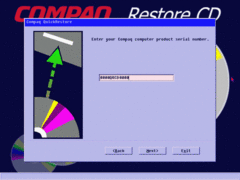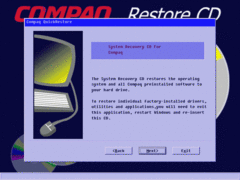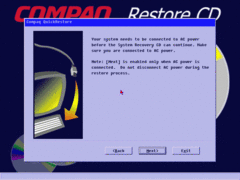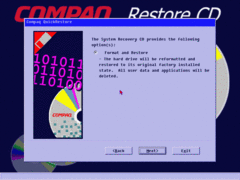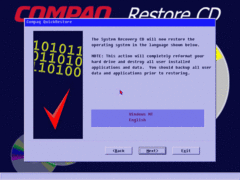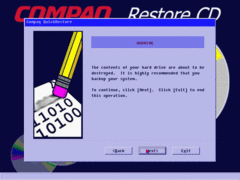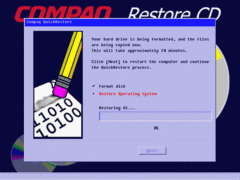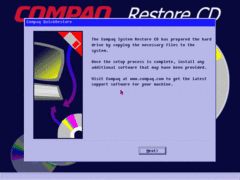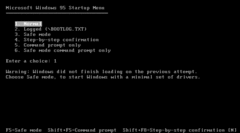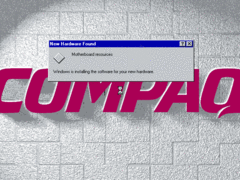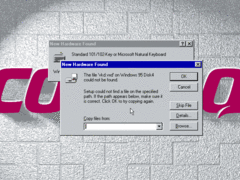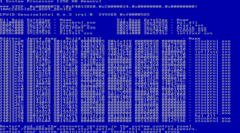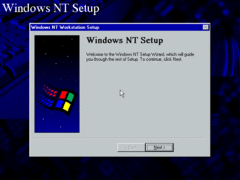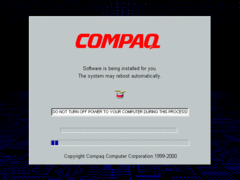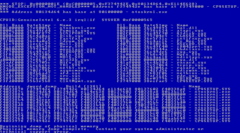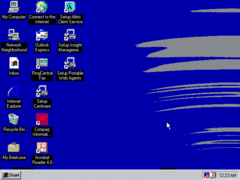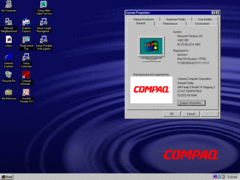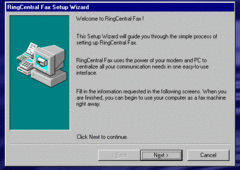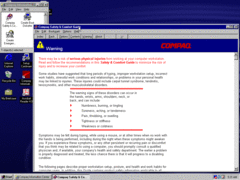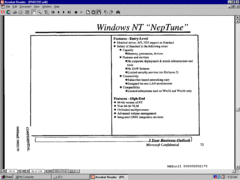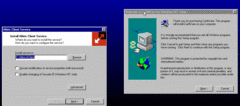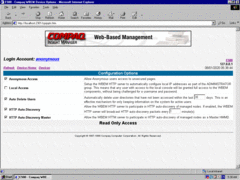Author: Anonymous
This is gonna be my OEM review of the Compaq Armada E500. I never published a cracked disc for this, mainly because the E500 is a literal pain to get working properly on virtual machines. But, I might end up uploading the disc one of these days. If you want a copy of the cracked discs right now, I have everything hosted on Google Drive.
This is the brand new recovery environment. It was not seen in the other Armada we reviewed.
This is probably one of my favorite recovery environments that were not based on Windows. There was no PE at this time, so most recovery environments were very simple and text-based. (Although, in other discs, Compaq does use a miniature Windows 95 environment that ran off the CD.)
Here's the serial number screen. 0000QRCD0000 was pretty much a backdoor serial for these recovery discs (even though, it's not really that much of a backdoor, since to my knowledge, it was actually documented.)
I feel like the "System Recovery CD for Compaq" is supposed to contain a model name, but since we used a generic serial number, it can't look up the model, and just says "Compaq". I don't have an actual Armada serial number to test this, though.
It's not really a laptop, so I don't think this should matter.
Sure, let's format the drive!
Another unique thing about this disc: it's NT 4! NT 4 doesn't pop up that much on recovery discs, since most computers just used 95 or 98 around this time. There was also a Windows 2000 disc for this, that I might review at a later time (although I have a feeling it's just the same thing, but a different OS.)
I don't really care, since I'm using a fresh virtual machine.
Restoring the OS right now.
Now, the operating system is done restoring!
In a VM, it immediately crashes with a Windows protection error. It goes to a startup menu and... Windows 95? I thought this was Windows NT!
Nope. Similar to the other Armada, this system has Compaq's FBI restoration system. So, you'll need to run FIX95CPU.
After this, you boot into the Mini Windows 95 environment, where you have to wait on a ton of drivers.
Turns out I forgot to run a tool, and that's why I had those CAB problems. So, now that's fixed.
Here's that FBI thing I was talking about! Normally, you'd just get an "unrecoverable error" because your system is not correct, but I have a patcher that fixes that. It also copies some CABs to the drive, pretty much getting rid of that nuisance.
This usually means that you need to patch the hard disk controller. You can do this using Hiren's Boot CD, Registry -> Fix hard disk controller.
Turns out this just doesn't work properly on VMware. I just made a new VM in VirtualBox with the vmdk image and it booted properly!
Setup is the exact same as RTM NT4, so I'll skip over it.
And now, it goes back to FBI after setting up NT4.
And it crashed again. Let's reboot!
Fixed that BSOD problem with VMware I think, it must've been looking for IDE and not SCSI, which is the default if you select NT4. Let's wait and see though...
Got it working. Side note, if you ever want to get this working in a VM, delete C:\WINNT\SYSTEM32\DRIVERS\ClntMgmt.sys.
After a little bit of messing around, I finally managed to install VMware Tools, and can continue the review! Let's look at what software this has.
This is the first OEM preinstalled program I saw, RingCentral Fax. Although, I can't use it because, obviously, there's no modem attached to this VM. Let's move on.
There's also a Compaq Information Center, containing the Safety and Comfort guide and a few tools for making boot and repair disks.
Acrobat Reader 4.0. Literally just a free PDF reader.
Several random setup programs. Have no idea why they're bundled, but I'll install them anyways.
One of the other things I found: there's a remote diagnostics system listening on port 2301! If I didn't have to nuke some drivers to get this working, I assume this would work fully, but it doesn't fully work and I can't do much of anything with it.
That's just about all I have for this review. I assume there were supposed to be more apps, but sifting through some logs on the HDD, I think some failed. Still some interesting things, though!