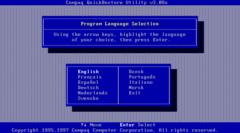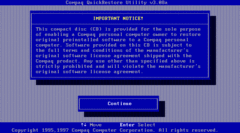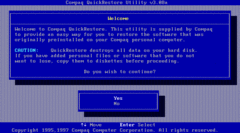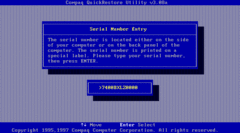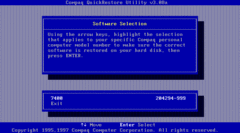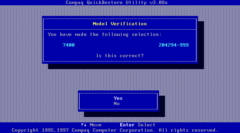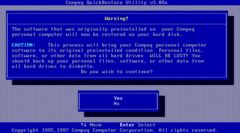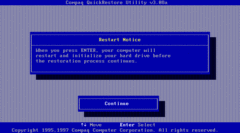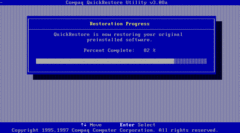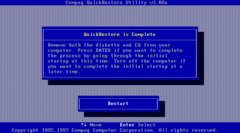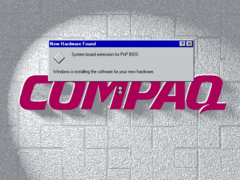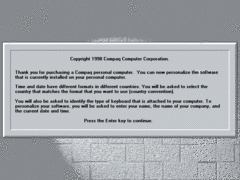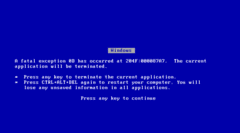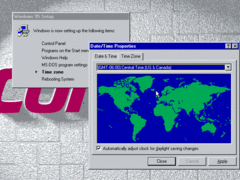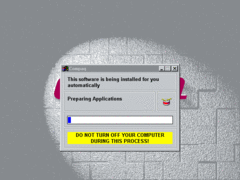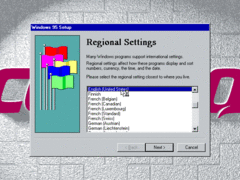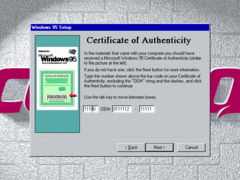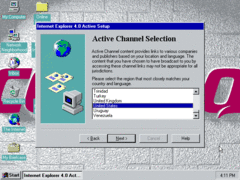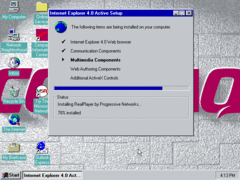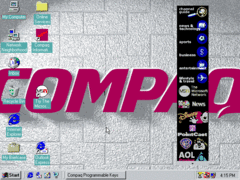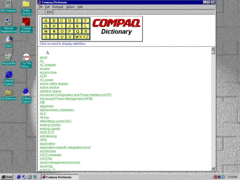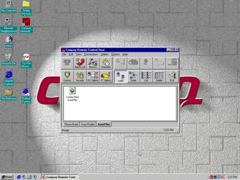Author: Anonymous
Here is the OEM review for the Compaq Armada 7400/7800. I haven't uploaded the cracked disc of this yet for some reason, but I will do so after I'm done with the review.
This is one of the first screens you see when booting up this disc. You can choose what language the restore interface (NOT the operating system!) will be in here.
Not really a Compaq here, but who reads EULAs anyways?
Here's the serial number. For reference, that is 7400BXLZ0000. The numbers don't really matter, just the config code (that BXLZ part). If you want to use a 7800 serial number for some reason, that is 7800BS8Z0000 (again, numbers don't matter, and as far as I know, there are no differences between the installs depending on which serial you select)
Since I typed in a 7400 serial number, it obviously asks me if I want to restore the 7400 system. I'll say yes, because I want to check out the cool OEM software!
Yes, I am sure I want to install my Compaq software on my system that is totally a Compaq Armada 7400.
Final warning, basically telling you that your stuff will be wiped, and you'll start from pretty much a clean slate. We're fine with that, since this is a fresh virtual machine with nothing on it anyways...
Of course, it has to format my hard drive, since as I said, this is a fresh VM.
After the reboot, you have to go through the whole thing over again, but here's the actual restore screen.
Now that our OS is installed, let's check it out!
As always, since this isn't a Compaq machine, it has to install a ton of drivers on first boot. I'll be back in a bit, probably after clicking through 50 PCI-to-PCI bridges...
After a while, we get this screen! This is something that Compaq has been using since at least 1994/1995, called CIA (later renamed to FBI). This is a bit of a primitive version of it, compared to versions seen in later discs. It was picked up by HP, and to my knowledge, is still used in HP PCs to this day! Obviously, it has been modified a ton since then, but it's a bit interesting to know that this has been used for over 25 years.
Umm... I did not expect this.
I think it still works anyways.
This is the CIA utility in action, installing all of the extra software. If this utility wasn't ran, your only OS would be a mini Windows 95 install!
Oh hey, it's the OOBE!
Easy product key, if you're gonna be installing a lot of OEM copies of Windows 95.
The first thing it wants me to do on startup is... install IE4? Time to permanently embed Internet Explorer into the shell, I guess, because you CANNOT cancel this!
Well, guess I can't fully install all the extra "goodies" IE4 wants me to install. I've installed this twice now, and both times it freezes right here, 78% installing RealPlayer.
Ending some process named something like "R32IE4" allowed me to continue with setup as normal.
Before I install VMware Tools, I'm gonna post the full desktop, totally destroyed by IE4's Channel Bar. Let's get rid of that, and then install VMware Tools.
Here's the desktop background, in all its 32-bit color, 1024x768 glory. I did have to manually install SVGA drivers, so do keep that in mind if you want to get this working.
First of all, there are some "Compaq Information Center" things. Here's the Compaq Dictionary, which defines some computer terms for you.
Here is the Compaq Support Host, also known as Carbon Copy 32. This software is designed to let a Compaq technician connect to your computer remotely and diagnose problems. I have the full version of Carbon Copy 32, which should allow me to connect to this system and remote control it, but I think that's something I'll show off later. If I do get it working one day, I'll post about it in the general chat.
This is a "Host Only" edition, meaning that you can't connect to other people's computers with it. People with the full edition, however, can connect to your computer and remote control a system running a Host Only copy of Carbon Copy 32.
And, to be honest, those are the only bits of bundled software I could find on this disc. Not too surprising, but I should've expected that, considering it's a 250MB disc. I hope the other discs I get working have some more software on them.