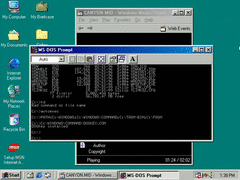Author: Kugee
Before I get started installing the earliest leaked Millennium build, there are a few things I want to note here:
- Rather than running clean installations, I will run in-place upgrades.
- All of my screen captures are taken from real hardware; in this case, a 1.4GHz Pentium III-S with a GeForce DDR.
- I do not expect to cover every little bit of the software side of things, and even with my new capture hardware, screenshots won't be in perfect quality.
Let's start off with the Autorun program, which asks the user if they want to upgrade if running a previous Windows 9x version. This doesn't look too different from Windows 98's autorun executable, but is missing two buttons.
The setup program is largely unchanged from that of Windows 98. There's not any new optional components I'm aware of, and the only clear difference is that any mentions of Windows 98 are replaced with Windows Millennium.
I opt to save the uninstallation files. I don't know why I do it, as I am better off just reinstalling Windows 98 from scratch when I need to...
The billboards are basically the same as ever and reuse the stock images from Windows 98.
In fact, I'm just going to skip over all of them for now.
This is the SULOGO.SYS used in the developer releases of Windows Millennium. Strangely, a normal boot splash doesn't seem to exist, unless it happens to be in IO.SYS and is never called.
Driver detection is sort of glossed over here, since I already have drivers from my Windows 98 installation loaded.
I'm guessing the non-PnP scan is omitted in Windows 98 to ME upgrades, don't remember though.
LOGOW.SYS is something that would end up never being used later on in the development of Windows ME.
See? No boot splash!
On the second boot, a high color video driver is loaded; I'm quite sure that's the one for my GeForce DDR.
The RunOnce drums are the same as before, but later on a more detailed dialog will take its place here.
Logon dialog looks the same for Microsoft Networking; unsurprising, as it never really changed since Windows 95.
On the first login, this may not seem too different from Windows 98. The startup sound is the same, as is the desktop background. However, build 2332 already uses new icons from Windows 2000, which was closing in for a release around the time this was compiled.
It's also worth noting that a new mouse VxD is installed to internally supply higher precision mouse tracking compared to Windows 95/98.
The System control panel is much the same here, no detailed CPUID description for newer Intel processors just yet. It might be worth noting that the full build number is 4.90.2332.2; it's unknown if build 2332 without a decimal suffix exists.
The Explorer interface is already a major improvement over that of Windows 98's, with much leaner navigation buttons to start. The smaller buttons are very important for smaller resolutions, and I'm not sure why Windows 98 defaulted to chunkier ones. The probability of someone relying on a 640x480 display in 1998 is much greater than in succeeding years.
Being a home-oriented operating system, Millennium creates a new "My Pictures" folder by default. Windows 2000 does this as well, but Millennium will add another default folder down the road.
You might be able to tell that a lot of the stuff here carries over from Windows 2000, which was being developed in parallel with this. It seems the bottom left corner is supposed to be a dedicated preview panel, but isn't properly implemented at this stage.
IE version; haven't checked this against Windows 98 Second Edition.
The Scanners and Cameras icon has been updated; pretty sure the folder was in Windows 98 as well. Yes, I have an IrDA receiver in the computer I'm using.
One oddity I've noticed is that the typeface and font/line thickness changes when navigating directories.
There aren't any new control panels here. Expect to see a lot of references to Windows 2000 in these early builds, such as in that corner with the hyperlinks.
The hibernate tab is actually present in Windows 98's power control panel, but is much more likely to show up here because hibernation is now handled by the operating system as opposed to a specific APM/ACPI BIOS implementation which a vendor may or may not have provided. Hibernation does not work in this build, at least with what I've used.
Dialog boxes now add a button labelled Survey... which would allow testers to fill out a form providing feedback on a certain part of Windows. This is not yet implemented.
Millennium 2332 introduces a new program called PCHealth. This is another online form program that allows users to describe any trouble they're having with their system, and refers them to Windows Help for any relevant subjects as well as submit information to a tech support specialist (the lattermost which doesn't work anymore).
The Run dialog now has an AutoComplete feature which automatically provides a list of items for everything in the pathname you've typed so far.
Windows Media Player isn't significantly changed from the Windows 98SE version.
One of Windows ME's top complaints is its lack of a real mode DOS prompt being available. You can still run DOS programs from within Millennium, but there is a number of additional caveats:
AUTOEXEC.BAT is ignored upon bootup, meaning your command paths and any TSR programs you want loaded in each DOS window are not immediately available through that file. Clearly, an effort was made early on to strip out a lot of DOS stuff from Millennium.
Already, the DOS API here reports itself as version 8.00, proven by this 10-byte program I wrote. Loading register AX with the hexadecimal value 3000h tells DOS to retrieve the version number with an OEM number when INT 21h is called; this is all assembly programming stuff if you want to take a look at it yourself: http://spike.scu.edu.au/~barry/interrupts.html#ah30
The lower (or right) half of AX, referred to as AL, is the major version number, being 08 in this case. The minor version number is stored in the higher (or left) half of AX, called AH. Reverse byte ordering is common in binary programming and is something you'll have to know of if you want to get into hex editing or the like.
There's some new JPEG wallpapers here, some designed for for the tile and center/stretch options. I won't cover all of these myself.
Not only is there a Windows 2000 JPEG wallpaper included here, but the Windows 98 HTML wallpaper as well.
The Find dialog is renamed to "Search" and is now fully inline with the Explorer interface.
">The Help dialog isn't changed here
Shutting down Millennium 2332. A new shutdown dialog is used here, which provides a drop down menu and a detailed description of each option in place of the old school radio buttons. One thing I'd like to mention is that the option "Restart in MS-DOS mode" is actually present even in the final release of Windows ME and can be used by Windows 98 if the new Explorer interface is backported to it. However, it is disabled even in this early build.
Microsoft was really trying to reinvent the wheel when it came to shutting down Windows Millennium. It's not clear as to why Millennium's method is so different from Windows 95 and 98's. It could be the gimped DOS, or it could have to do with implementing OS-level hibernation. Either way, it often fails to work correctly, so this BSOD is used as a placeholder until they can actually get this thing sorted out. A sound plays from the PC speaker when attempting to shut down Millennium 2332, though it's not clear if it only plays when a shutdown fails or otherwise.
I didn't wire the PC speaker header to my sound card to provide a capture, but I am leaving a lot of stuff untouched here anyway for when a PCem-based review comes around for maximum archive quality. Again, I am more of the hardware/programming type.