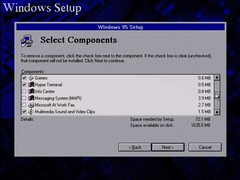Author: Kugee
This is the third of the Chicago builds I've tried on my stream.
Seriously, this is a crime, you guys.
I don't see any differences between this setup background and the final one.
Going from 73g to 189 requires a clean installation in another directory, as the builds are too far apart.
The setup types don't have icons yet.
A beta site ID and password are required in order to install this build and many others.
They don't mention "do NOT press CTRL+ALT+DEL" here.
Hardware detection always takes a long time. It's a reliable way to cause the hard drive to make a lot of noisy rattling.
For whatever reason, this build installs the NetWare client by default.
I do not have a NetWare server handy nor do I have any knowledge in running one so far, so I'll remove that and install the Windows Network client.
Inside joke.
My display adapter is detected as an S3 Vision series card, even though it's a Trio64. Disaster will strike on the first boot as a result of this, unless the user switches to the default VGA adapter.
No option for a Plug & Play monitor yet.
You can disable long filenames during Setup, which may be useful for picky legacy programs.
We've got nothing.
Chicago's splash screen finally uses the release codename of Windows 95.
Chicago 189 has trouble working with the 3Com EtherLink III adapter using the Plug and Play interface.
The fonts have become unsightly as a result of the Vision driver being unable to work with the Trio64 correctly.
We'll just go through these screens first...
Remember to set the date early enough so Chicago won't shut down.
This tab is pretty helpful looking.
I've gotta fix that driver issue...
You can either go back to the standard VGA adapter, or you can tell Chicago to point to another driver on a floppy disk or some other location.
Believe it or not, it actually loads correctly. I was almost expecting it not to, considering the underdeveloped state of Chicago. But hey, as long as a driver's INF file has that $CHICAGO$ signature, it has a chance of being loaded. I haven't verified this, but I've read it may also be possible to use Windows 3.1 drivers in Windows 95.
Copying...
This icon would later be reused in later versions of Internet Explorer's privacy settings to represent restricted sites.
Network card still doesn't work, it's possible CONFIG.SYS and AUTOEXEC.BAT were interfering with the Chicago driver. Still, it's nice to finally see fonts being rendered properly.
The final release (specifically 95A) uses radio buttons instead of having dialog buttons on the right.
Chicago, which is insisting it's Windows 95 now, recognizes the CPUID for Pentium CPUs.
A better look at the Device Manager.
All of the really good devices I've installed are not Plug and Play compatible according to this build. That, of course, is not true; its Plug and Play implementation is insufficiently developed.
There's not too much that's different with the background properties, although it would be nice to get a hold of some more wallpapers from these Chicago builds.
Changing color depth...
Yep, you can switch to 32-bit color with the new driver. I didn't have much handy to show off this color depth, it was a spontaneous idea given by Blue Horizon during the stream.
Still, getting out of the 16 color constraint is always great.
Video playback works as expected.
So does this program built for Windows NT. It has to be a Win32 program if it's specifically made for Windows 95 and the NT family.
Trying to run the Turbo Assembler installer gives me this beautiful scenery.
Windowed mode doesn't fare much better.
And now, the gambling problems of krdnvrfd.
189_gambling_addiction.avi (MP4)
May as well show the desktop here. The Recycle Bin is called the Wastebasket here.
Wow, some Start menu that is... the suspend function works, by the way. It turns off the monitor and possibly puts the CPU in low power mode, but all the fans and hard drives continue spinning.
The Fonts folder can be accessed through Settings here.
There is no search tab in this build's Windows Help.
Early version of the Windows 95 Tour, referred to as the Windows Tutorial. Be careful not to confuse this with the Windows 3.1 tour that teaches you how to use a mouse.
I'm not gonna show the whole thing here.
Here's most of the programs found in the Start menu.
Time to restart and move on to the next build.
Pressing F8 now loads "Windows Start-up Menu". This batch will be continued in build 267.