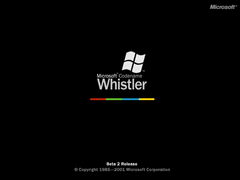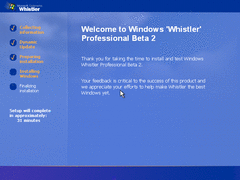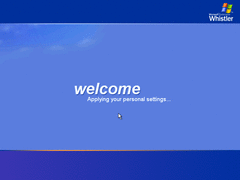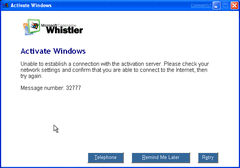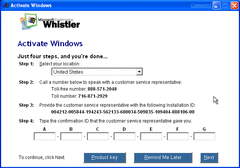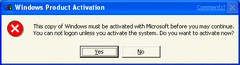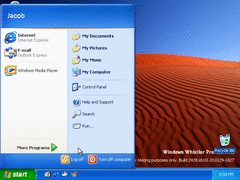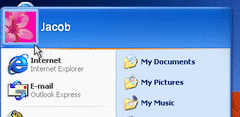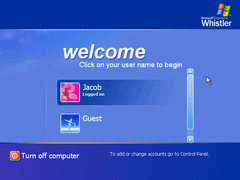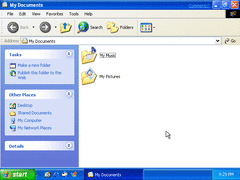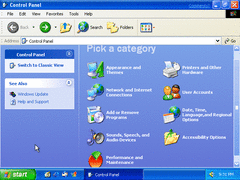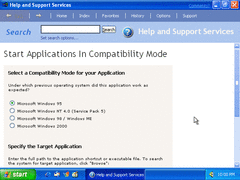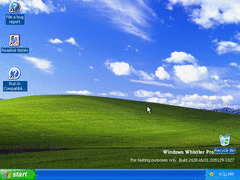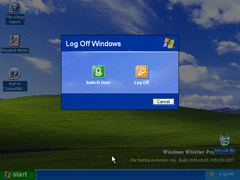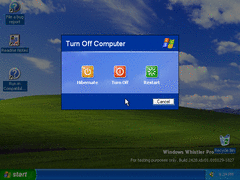Author: Blue Horizon
This build features a brand new Windows logo and many other visual perks. Let's explore in more detail.
A whole new bootscreen which shows the copyright date, identifies itself as Beta 2, and the Microsoft logo on the top right.
During setup, it now detects VPC's video driver making the setup process eye candy to stare at. It's still the same as in 2419.
Microsoft redid the login screen completely. It looks similar to the setup and OOBE. The OOBE hasn't changed much.
Microsoft now requires users to "activate" their copy of Windows by connecting to the internet, or phoning Microsoft using a mile long installation ID.
Why? I have no clue. They primarily did it to stop piracy, but in reality, it has prevented a few novices from accessing their important files (most likely porn).
Besides, once they stop their "activation" servers for Whistler/XP, it is pretty much a game of reinstalling over and over or just setting the date back every week.
And if you do not bribe M$ by "activating" within the amount of time given, the OS will basically lock you out of your computer with this message. Clicking "Yes" just takes you to the activation window. Clicking "No" logs you out.
There's already plenty of cracks and activators to get past this nonsense. Reportedly MS claims that "activating" Windows actually makes your PC faster, but we all know that Windows has been slow ever since Windows 98 with IE 4.
In case you want to bypass activation in this build, here's a link to show you how to do it: http://www.compatdb.org/forums/topic/11060-windows-whistler-2428-login-error/
Why does Bill keep insulting our intelligence?
Finally, on to the desktop. As you can see, Windows is given another fresh look. The Luna theme is now present and the red desert wallpaper is deafult.
Microsoft also removed the Watercolor/Professional and Test themes. The new Luna theme is also named "Whistler" at this point.
The start menu is nearly the same as in the final, except there's no profile picture next to the name, and "All Programs" is "More Programs" at this point.
Huh? While I was playing around with the OS, the profile picture magically appeared.
Using this build feels like running an early version of Mac OS X. The new login screen reminds me of Mac OS 9 with it's multipe users feature.
File browsing is now more like a Candy Land adventure. Large buttons and sidebars out the wazoo? How many times have we seen that before?
The control panel is now completely webby until you switch to classic view.
Compatibility mode can now use Windows 98/ME and Windows 2000 applications.
After switching the wallpaper to Bliss, turning off quick launch, and locking the taskbar, Whistler is nearly identical to XP.
The logoff window is also webby now.
And finally, shutting down. This shutdown dialog also makes a cool effect in the background to darken the desktop.
The sounds are still exactly the same as in Windows 2000. It's still quite a ways away before we hear any new sounds.