Author: gv3u
First build to have an OOBE by default, and now it looks more Luna-like. Merlin's voice is still there lmao, VirtualBox just refuses to play it even after installing Lernout and Haspie's TTS engine. Here's a video that shows the OOBE: https://youtu.be/lctmhNgvFgo?t=14m12s
Author: Blue Horizon
There isn't much to talk about in this build other than the redesigned OOBE, let's start.
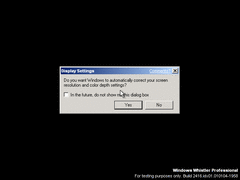 (PNG)
(PNG)
When you first boot Whistler after setting it up, it asks you to upscale your resolution. This is because the OOBE only runs on a resolution of 800*600 or higher.
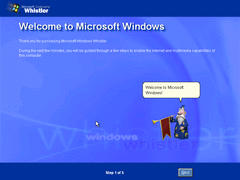 (PNG)
(PNG)
The OOBE is very simple compared to previous iterations. It tells you the number of steps on the bottom instead of listing each one on the side.
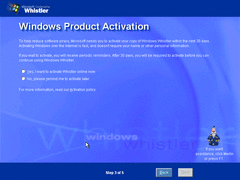 (PNG)
(PNG)
Once again, we'll tear this apart in a later build, as "activation" doesn't work yet.
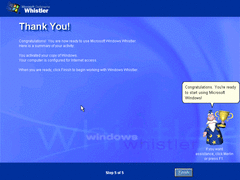 (PNG)
(PNG)
Keep in mind Merlin is only a temporary assistant, as he is replaced with something less "cute".
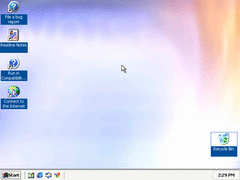 (PNG)
(PNG)
Some more things to comment on the desktop from the last build:
- The MSN icon has been removed, although it is still present in the quick launch bar.
- The "File a bug report" and "Run in Compatibility Mode" icons have been changed.
And there are plenty of changed icons in this build.
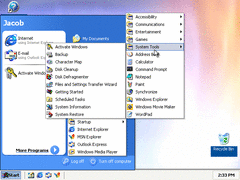 (PNG)
(PNG)
In the start menu, "Activate Windows" is now located in System Tools, though it doesn't actually run.
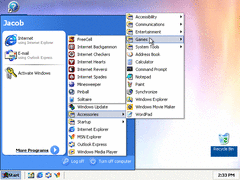 (PNG)
(PNG)
Some of the games icons have been updated and it now includes the "internet enabled" games from Windows ME. Ooooh, I can't believe it, Internet Reversi!
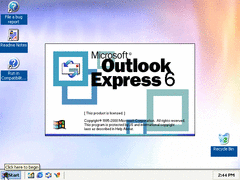 (PNG)
(PNG)
Outlook Express now identifies itself as version 6. And that "6" looks like it was just typed in using MS Paint.
The most notable place to see the redesigned icons is in the control panel. They now have a "shinier" feel to them.
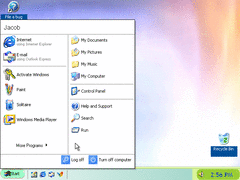 (PNG)
(PNG)
The test themes are still present, although they may be the last time we see them in this build.