Author: gv3u
Side note: The publicly available version of this build is the "Personal" version (the one shown here), but the regular "Professional" version is only available on the BetaArchive FTP, and the process to gain access to it is insanely difficult (contributing to a 4-5 TB archive).
Author: Blue Horizon
Microsoft has once again redesigned the UI once again. This build can finally be considered way different than Windows 2000.
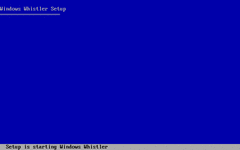 (PNG)
(PNG)
The whole setup process now identifies itself as "Whistler".
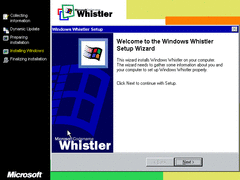 (PNG)
(PNG)
The setup GUI now looks nearly exactly like Windows ME, although there's no "time remaining" feature.
 (PNG)
(PNG)
And of course, Microsoft has to propogate how revolutionary every new Windows version is.
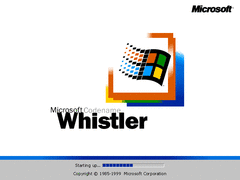 (PNG)
(PNG)
There is now a new boot screen, but it's visually the same as in Windows 2000. The copyright date is also apparently still 1999.
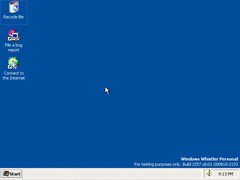 (PNG)
(PNG)
As you can see, Microsoft has redesigned the whole desktop yet again.
There is no My Documents, My Computer, or even Internet Explorer icon on the desktop.
There is also no Quick Launch toolbar on the taskbar, but that can be enabled. The new Whistler theme is also enabled by deafult.
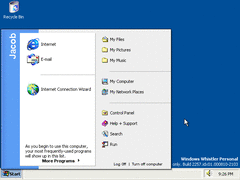 (PNG)
(PNG)
The new start menu is also enabled by deafult. It pretty much does the same as in the last build (2250) although it has a new theme.
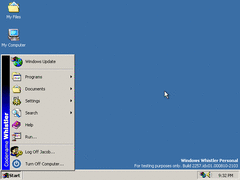 (PNG)
(PNG)
Thankfully it's possible to disable most of that new junk if you so desire.
Oh, and Microsoft renamed "My Documents" to "My Files".
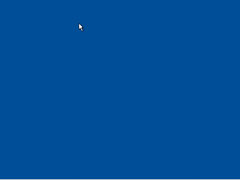 (PNG)
(PNG)
A joke. You can leave the entire desktop blank by hiding the icons and auto-hiding the taskbar.
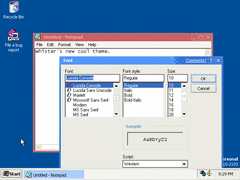 (PNG)
(PNG)
The "Professional" theme has been slightly redesigned. What's interesting is that the inactive window turns red when another window pertaining to it is open.
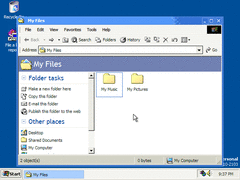 (PNG)
(PNG)
This build officially introduces "ClearType" which basically smooth out characters. This is in previous builds, but you have to mess around in the registry to get it.
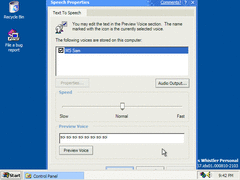 (PNG)
(PNG)
In the control panel, "Speech Properties" is introduced. The deafult voice is "MS Sam", but it doesn't speak anything. Narrator does work though.
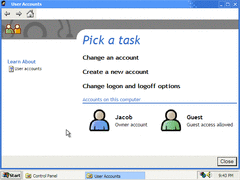 (PNG)
(PNG)
There's now a new "User Accounts" option located in Control Panel. The user can change the name, and change the profile picture as well.
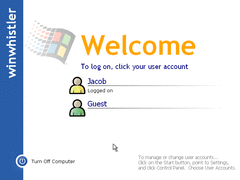 (PNG)
(PNG)
This build now introduces the ability to switch users without needing to close any running programs.