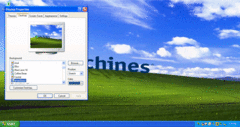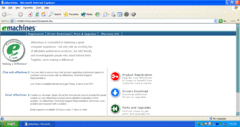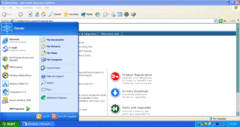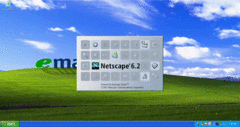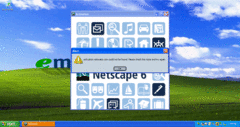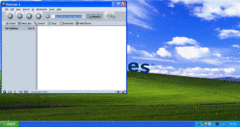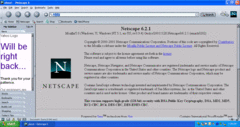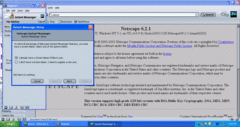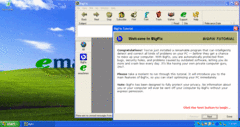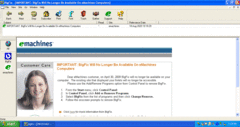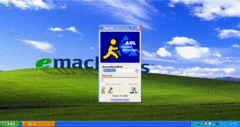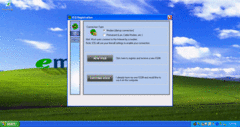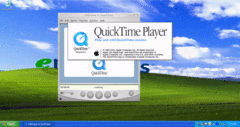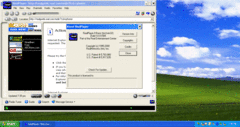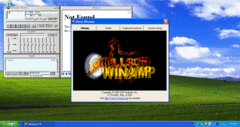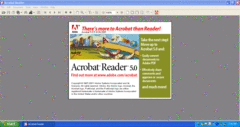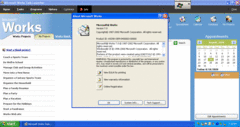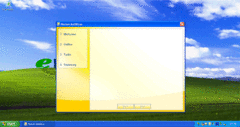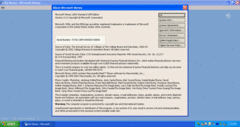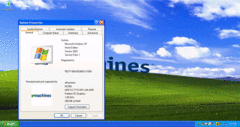Author: Anonymous
This is the desktop for the eMachines M2350. This is one of eMachines's laptops in the XP-era. It sports 256MB of RAM with another 256MB expansion on that RAM (up to 768MB of RAM), an AMD Athlon 2800+, an ATI Radeon IGP 320 and a 15.4" TFT display. Let's dig in.
No new wallpapers, the usual and no OEM screensavers which is typical for every OEM.
So you got this neat little HTML file that you can find by going to your start menu and looking on the side. There's an OEM button named "eMachines Features".
Ah...always nice to see Netscape. Don't think I've ever seen this version in particular before but still nice.
Sadly it doesn't work due to required activation for some reason. You can probably imitate it somehow if you hack the executable (or just hack it to be activated).
Apparently it does work? Well...then this is Netscape 6.2.
Specifically this is Netscape 6.2.1. Never used or tried out a Netscape version this modern before (or new in other words) but still nice I say. I did try launching it twice and first one just instantly quit on me and the second one showed a dialog and then launched the actual browser.
Seems like a very customized version of AIM...a lot more than I've seen in the past. Pretty nice if you ask me.
Okay so moving on you got this application that comes with every eMachines PC in the XP-era called BigFix. This is what you get on first-run. Its pretty nice but its really just for notifications, similar to the Compaq BackWeb stuff from the 90's. eMachines discontinued its use of it so you really just get only 1 notification.
This is the notification in question
So this PC comes with Cyberlink PowerDVD which some other PCs also have. I can't show or tell you the version since when I go to click on the eMachines logo on the player (to get the about dialog) it crashes for some odd reason. This is custom branded though and kinda nice to be honest.
Now what would the XP-era be without AIM...good ol' classic AIM. Oddly enough this is the 2nd AIM to be installed. There's also the Netscape version installed. Don't know what the fuck they were thinking when they did this.
You also have ICQ which is another instant messaging application. Never used it and I don't know if it stands for anything but I do know that by this point AOL would've owned it and converted it over to AIM's protocol. Kinda nice. This seems to be version 2001b.
For the first time ever QUICKTIME has been pre-installed. This is nice isn't it? The shitty watching software pre-installed and was made by Apple. At least iTunes wasn't pre-installed lol
Nice...more media players. This one is RealPlayer 8 Basic.
And finally in the media player section...we have Winamp version 2.75 (with some shit that looks like its coming out of the damn Nintendo 64). First time I've ever seen it bundled with a PC before...interesting. Oh and yes, that is "Netscape Winamp" you see there on the player, it was a skin I found while trying to navigate to the about box. Its very interesting to say the least.
You have Adobe Acrobat Reader version 5.0.5.9/24/2001 for reading the 2 manuals you get pre-installed as PDFs. Kind of like eMachines back in the 90's eh? This wasn't on every XP-era eMachines PC though keep in mind.
You got a copy of Works 7.0. Not bad...not bad. Let's move on to our final couple of things.
I was gonna show you Norton AntiVirus 2004 but...it gave me multiple random errors and now its not doing shit. So...let's move on.
Finally, you got Microsoft Money 2004 Standard OEM Edition. There's also CompuServe 7.0 and AOL 9.0 Optimized but we wont be checking those out.
Well that's all for this EXTREMELY long OEM review and I'll see you in the next one