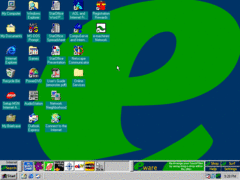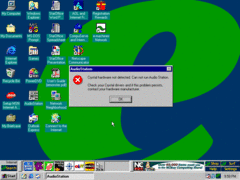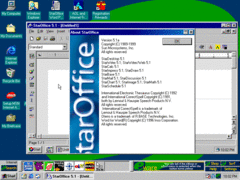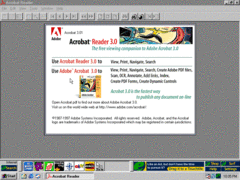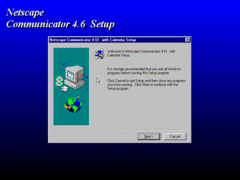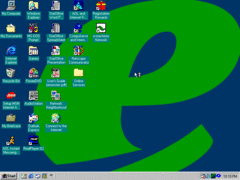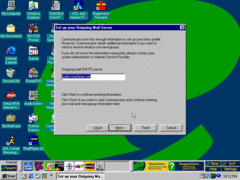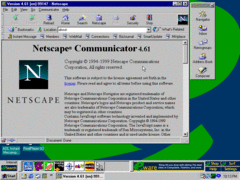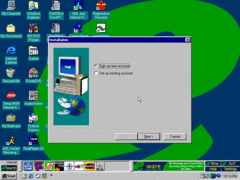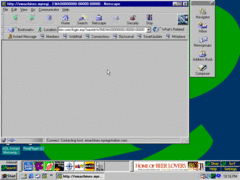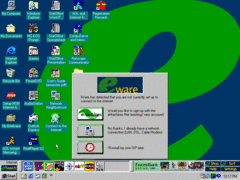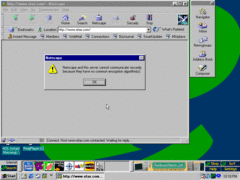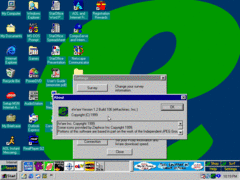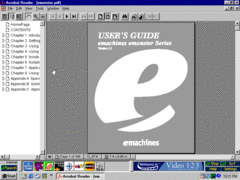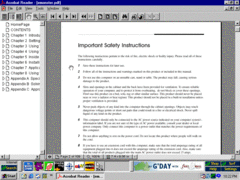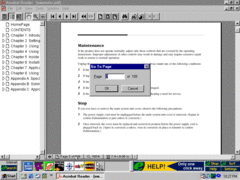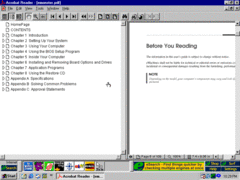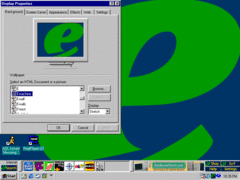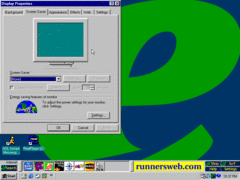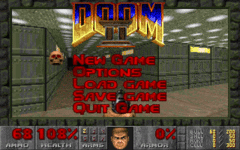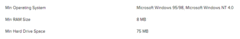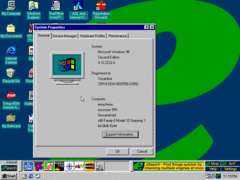Author: Anonymous
This is the desktop for the very special and unique eMachines eMonster 550! The eMonster is a series of computers made by eMachines that were meant for gaming. This particular model happens to come with a default 64MB of RAM (the bare minimum) and kind of shit for what was called a gaming PC along with a 15GB hard drive and finally it comes with an Intel Pentium III that runs at 550MHz. You can tell at first glance that there's a giant fucking toolbar bigger than the size of the Office toolbar or that IE channel bar. That is called an "eWare" toolbar or some shit. It was in the folder with the name so might as well. Now let's checkout the applications of this special PC and then we'll checkout everything else.
So this is from the "AudioStation" application. I think its some media player I have no clue but PowerDVD is included so I don't think its that. On a VM or any PC other than its own it will throw that error so it looks like we wont be checking this out. Let's move on.
Now this is CyberLink's famed PowerDVD application. You can see its OEM branded which is nice. You can't find that anywhere else. This would be version 2.5 from 1999. Not too sure what this version has but I'm pretty sure editions didn't exist back then unlike now. Since I don't have any movies downloaded (I'm a tech guy not a movie guy lol) we can't really checkout how well it functions so we'll just move on.
So...this PC comes with this random shit I've never heard of called StarOffice which apparently was a thing by Sun Microsystems before they died later on. I'm pretty sure its freeware but since I've never heard of it its hard to say. Some research shows that StarOffice still exists today surprisingly...not sure who develops it now though or if its even the same software. You can see all the software that it comes with. Let's move on.
Gotta love Adobe...this is some nostalgia. This is Adobe Reader 3.0 (not Acrobat sadly) and seems to mainly be for reading the digital user guide that you can see on the desktop. We'll be checking out the user guide later...it'll give us a chance to explore the application a little bit. Let's move on.
You know when you get a new computer you expect everything to already be setup but nope...not in eMachines eyes. Literally that Netscape shortcut on the desktop pulls up an installer that it came bundled with. Since the installer seems original I don't think it has any modifications. We'll install it and see what happens anyway.
So...one install and one reboot later and now I got RealPlayer...just what everybody wants...not one...not two but THREE media players like holy shit. eMachines could not get enough of dem media players. They think gamers watch more than they play which defeats the entire purpose of a gaming PC. Let's checkout Netscape now.
I have so many questions...
No modifications...its just retail. I thought it would be tbh. Let's continue though. For the record we're not checking out RealPlayer since I didn't even know Netscape had it.
Who knew the "e-machines network" was this basic. If it actually lets me login or signup I'll laugh. It needed a modem so it didn't work. It also removed the shortcut from the desktop for some reason.
Click "Registration Rewards" and it tries to connect to some shit on "myregistration.com" which looks to not even exist anymore. Let's continue and yes that is a beer ad you see.
Click one of the buttons on the toolbar and you'll get a dialog like this. I know at least 2 of those sites still exist...those 2 sites being eBay and The Weather Channel.
When 90s-era tech can't connect to today's sites. R.I.P.
In case your curious the toolbar's version is 1.2 from 1999 and apparently its made by a company called iWare. Seems like a rebranding and that's all. That's probably what it is.
This is the final application we're checking out before moving onto another topic. We're back on Adobe Reader to checkout some of its features while reading this PCs user guide. Might I say this is actually a perk I like about eMachines. No other OEMs included digital user guides back then.
As you can see you can zoom in and out with that magnifying glass on the bottom right on top of the "Tickets" button. Let's see what else this thing can do.
This feature is everywhere. Not really special but nice that it existed in the 90's.
I don't call Adobe having this. Chrome's integrated reader definitely doesn't but I don't think Adobe Reader nowadays does. That's sad.
That's done and now we're gonna checkout wallpapers and screensavers. In the wallpapers section you got Emachine (the one set by default), E, Ewall and Ewalls. E is basically Windows98 but with eMachines logos in the middle and the wall and walls kind of speak for themselves. I like the one set by default the most.
No OEM screensavers sadly but there usually never is. Now we're heading onto the last part of this review and it is unique to the eMonster series of PCs...GAMES! We'll be trying out DOOM and DOOM II.
DOOM II runs flawless on it despite it only having 64MB of RAM. Probably only DOS games work this good.
DOOM I runs just as well (this is the full version btw ignore the "Read This!" thing).
Funnily enough this PC could run Microsoft Flight Simulator 98 according to those requirements. I guess 64MB was...alright for the time but I mean it was literally the bare minimum for 98 and all the other OEMs were offering at least 128.
Well...that's the end of this very special OEM review. We'll see you on the next one.