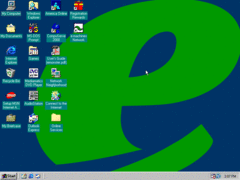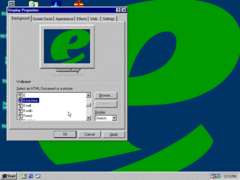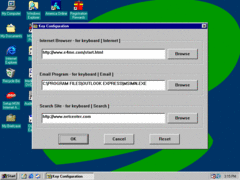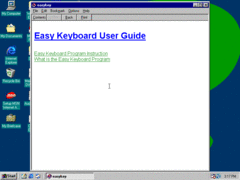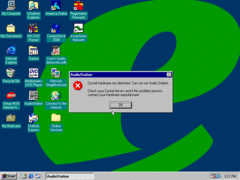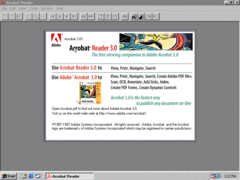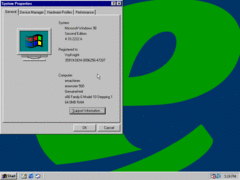Author: Anonymous
Welcome to the eMachines eMonster 500! This is the desktop of it. As you can see the toolbar is missing when it was in the other two eMonsters. I think that's because the 500 is older than the 550 and the 800. The non-inclusion of the toolbar is nice though (lol). You can see there are a lack of applications on the desktop unlike the previous two eMonsters. Let's get started.
The PC comes with 4 wallpapers. E is just a modification of the original 98 wallpaper, Ewall is just the same wallpaper as the default selected one but a wall and Ewalls is that as well. No custom screensavers sadly. Moving on...
This PC comes with "Easy Keyboard". I assume its like a custom keyboard or some crud. This is the configuration of the 3 buttons Internet, Email and Search. Never heard of netcenter and e4me.com is eMachines old website before emachines.com existed.
Along with the config application it also has a fairly basic help file. Not much there. Doesn't even tell you what it actually is or what it looks like. This is all the Easy Keyboard came with sadly...nothing else. Let's move on.
This is the Mediamatics DVD Player...I assume before they got the PowerDVD license they used this. Looks fairly basic compared to PowerDVD and no abut dialog either...the question mark button just pulls up a HTML help file. Moving on...
Once again...AudioStation is unknown...moving on
Like the previous eMonsters this one includes Adobe Acrobat Reader...which is how you read the included User's Guide that you see on your desktop. Like the eMonster 550 this one includes version 3.0 while the 800 includes 4.0.
Well...this review wasn't too long or descriptive but it is slightly different from the others. I'll see you in the next OEM review!