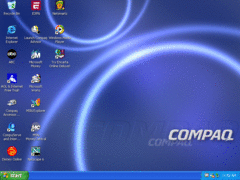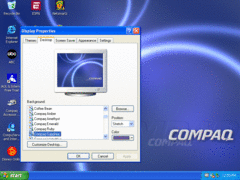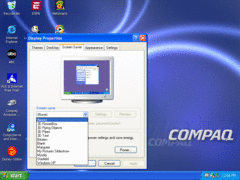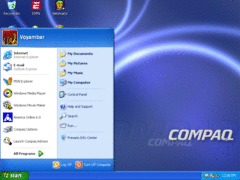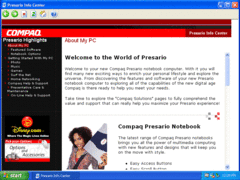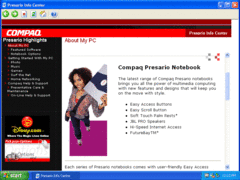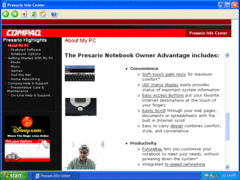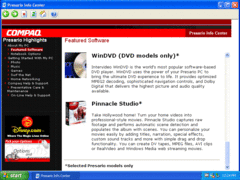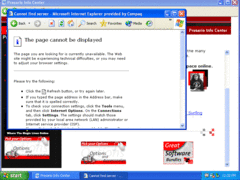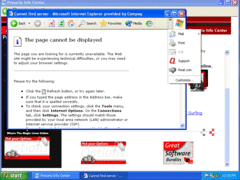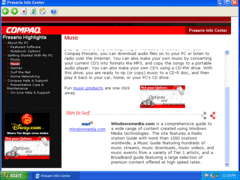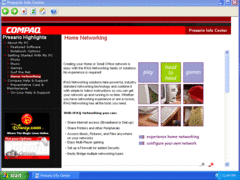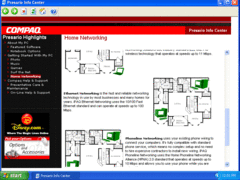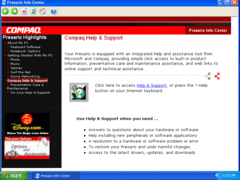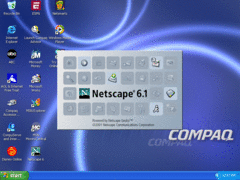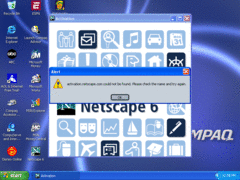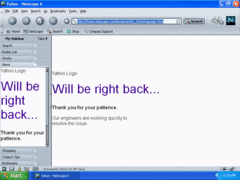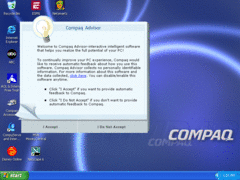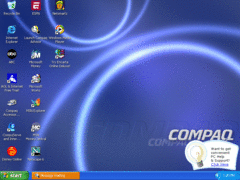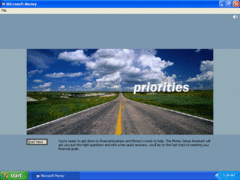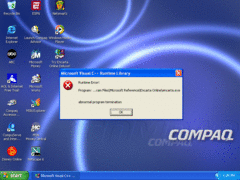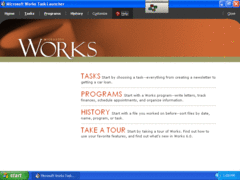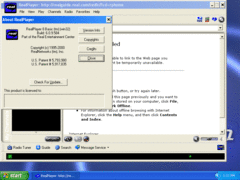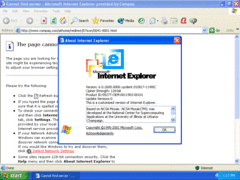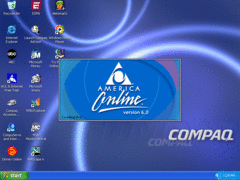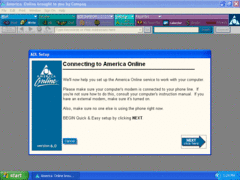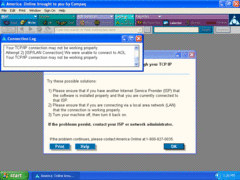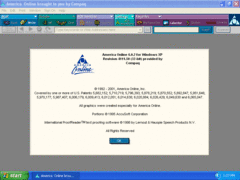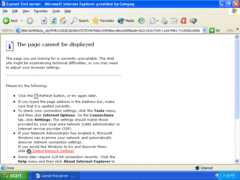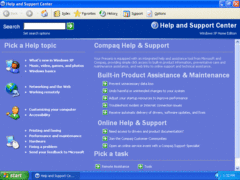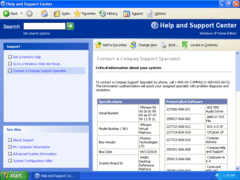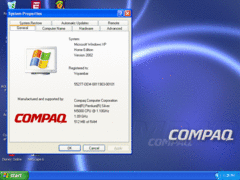Author:
This is the desktop for the Compaq Presario 700. It comes with Windows XP Home Edition and of course a set of applications. Let's checkout the wallpapers and screensavers first.
So just like in the Compaq Presario 5000 you got the same wallpaper but all different colors. The only differences are of course in the looks and the names are different adding the "Compaq" name behind them. The default one that you see upon first boot or restore is Sapphire. There's also Ruby, Emerald, Amethyst, Amber and the last one...Waterblue. Waterblue is a somewhat unique name in my eyes as I think I can recall Whistler having a theme called Waterblue once. Now let's take a look at screen savers.
Nothing here...let's just move onto the best of them all. Applications!
You can see you got a special little thing called "Presario Info Center" on the start menu's sidebar. That's pretty unique...you can't get that on a retail install of XP. Let's check it out. Yes I see the ugly oldness that is America Online.
Looks nice doesn't it...its like a embedded web page file in an application (look at the top of the window for reference). You can see an old Disney advertisement and a Compaq accessories advertisement. This basically welcomes you to your new Compaq Presario PC (doesn't appear on first boot though). You can also see it shows a woman holding a Compaq Presario notebook PC in her hand. Its a nice design you have to admit. Now I wish I had one lol. All in all this is a nice little thing Compaq designed. Let's check it out a little further though.
Scrolling down a little bit just tells you what some of the latest (back then ofc) range of Compaq Presario notebooks had back then. I like the soft touch palm rests...seems unique and we don't have those on today's notebooks. You got JBL PRO Speakers and whatever the heck a FutureBay is. Sounds like some kind of CD/DVD drive.
Scrolling down more shows you some pictures of a Compaq Presario notebook. Doesn't look half bad on the inside. It also tells you what FutureBay is (sort of) which is good because I had no clue what it was. Let's continue on.
Going into the next category "Featured Software" you can see some of the software that Presario notebooks back in the XP-era came with. Yes we're gonna be on this application for a little bit. At first glance you can see Microsoft Works 6.0 which isn't a bad deal and then you can also see Microsoft Money 2001 Standard Edition. We did see Microsoft Money on the desktop along with Works. Let's see what else these PCs came with.
You can see first that the PCs came with Microsoft Encarta Online (now discontinued). You can also see some Presario notebooks carried either Office XP Small Business or Office XP Professional. This model came with neither. Let's keep going.
So at first glance you can see the uglyness that we saw earlier which is America Online 6.0 (don't know why its spelled like that) then you see a Roxio application called Roxio EZ-CD Creator and then it says its for CD-RW models only. I'm not sure if this model is a CD-RW model or not but seeing as it doesn't have this application it probably isn't a CD-RW model. Then finally you can see the old nostalgia that is Norton. This is the Internet Security package 2002 version. Believe it or not you saw Norton on many XP PCs...its what most OEMs liked back then...besides some like HP. Now we have 2 more applications to checkout so let's take a look at them.
So you got this thing called WinDVD which has a limitation like Roxio except WinDVD is for DVD models only so you get one or the other. Assuming since we didn't get Roxio we should've gotten WinDVD but weirdly not. It must be a neither model. Then finally you got this random shit called Pinnacle Studio...never heard or seen it in my life until this very moment. Its apparently some converter that turns home videos into professional looking movies. Don't know why in the hell you would need that but whatever. This model didn't come with that. If it did we would've been checking that out next. Then on the bottom it tells you what the asterisk's meant. Now lets checkout the "Notebook Options" section.
So this is the Notebook Options section of the Presario Info Center. You can see the quality of that first picture is not the best. This section is just for picking out some things for your Compaq Presario notebook. Let's move on.
You know...funnily enough I think this is the only OEM in the world who had something that they called a university. Apparently it teaches you how to get the most out of your PC from the comfort of home. Apparently you had to pay to go to it. That's kind of scummy and stupid. Why pay for an online class when literally XP's tour or just anything really can teach you how to use a computer for free. Its like a scam. Not to mention it has a "Internet Surfing" section like...how the fuck do you have to learn how to surf the internet. Its one of the easiest things in the world. I seriously think this is one of the major reasons Compaq died. The university I hope didn't last long.
When you click the link you get this kind of minimized version of IE for some reason. Of course since Compaq's dead now none of the links will work but what I find funny is that it says on the top of the window there "Microsoft Internet Explorer provided by Compaq". Not too much customized other than that...it might just be because it opened a minimized version I don't know but that's a bit false as Microsoft's providing it...you just used Windows when you manufactured the PC. We'll be checking a bit more on that later.
Other than that title which I still say is false that's the only other customization they did.
This one just promotes 1 site named Snapfish along with a link to accessories to cool digital cameras and of course photo accessories. Never heard of Snapfish until now of course.
I don't honestly think this is the start of the audio revolution...you could do that by the time 95 came out...albeit slow but you could still do it. And yes it said that above when you scrolled up. Anyways its promoting a link to fun music products and windowsmedia.com which is apparently on MSN? They also spelled the link wrong not on the description but by the MSN logo "windowmedia.com" instead of windowsmedia.com. Well that probably triggered grammar nazi's back then. Well it doesn't exist anymore...it used to but its also integrated with Windows Media Player so you don't exactly have to surf to the site.
That's a literal Nintendo 64 controller. They could've used a better example for non-proprietary hardware like maybe the Xbox. Anyways they're promoting 2 Disney sites called Disney's Blast and just disney.com which you can also see in the ad. Clicking the link takes you to somewhere on store.presario.net which yet again is dead. I wonder if they were selling gaming accessories.
Okay so this is about surfing the internet and yet you can spot an ad on the very bottom for a credit card??? I have no clue what they were thinking. If anybody has it and it still works then that's some nostalgia right there but then again cards do have to be reissued but they could keep a hold of it for nostalgia. You can see they're promoting their internet keyboard which looks to be for a desktop not a notebook which is weird and America Online.
So on the very bottom it shows you some sites you can visit. One of them being that spelling error again (ugh). You can see a business resource center link on the very bottom that says "Quick. Easy. Affordable." and claims that Compaq and Microsoft will help you. You can also see a link to Compaq's Online Backup which was also seen back when we reviewed the Compaq Presario 5000. You can also see Disney Vacations and some thing called NetSmartz where you learn about internet safety. Its weird because you would think of adults using these computers not little kids or at least not them browsing the web or having no internet filters. You also see a very generic domain named movies.com...it may still exist...unsure. It probably goes for a lot of money for what its worth.
So this is the Home Networking section. It has a GIF on the right of the text and says something about iPAQ Networking. Funnily enough the iPAQ was the name of a PDA made by HP that had Windows XP on it back in the day. Rather or not it was in the same timeline as this model is unknown. You also see 2 buttons...one says "experience home networking" the other says "configure your own network". Mine's already pre-configured as the OOBE did it for me (as usual like on retail installs) and its also a VM.
Be glad our Ethernet standard is now over 1GBps. Otherwise we'd still be in the XP-era according to this.
The title speaks for itself. Its just a quick link to the Help & Support application which we'll be looking at later.
This one's title also speaks for itself. Includes a Norton Antivirus thing.
They couldn't make the disk look less ugly? I swear...uglist picture on here. Surprised they still use black and white pictures in the XP-era. Yet again this one's title speaks for itself. Well...that was all of the categories...let's go checkout another application now.
Welcome to the world of Netscape! This one's a newer version of course and this is just the splash screen. You can see AIM's logo however...AIM's logo is one of my favorite logos.
Ew...Netscape's error messages are uggggggggggggggggly. Looks like we can't use Netscape because for some reason it requires activation
Okay well it launched this time but same error. Took 2 tries. The other time it didn't even launch...just showed the error and then poofed itself. Looks nice and unmodified...Yahoo's dead right now so no news lol. Doesn't look half bad. Still don't know what that was all about though. Let's move onto the Compaq Advisor!
This is the Compaq Advisor...has custom sounds and everything. Looks nice doesn't it? It apparently gives you regular notifications of things to do...or just tips and tricks really. This application makes the university look useless I mean...it does say "helps you realize the full potential of your PC" and that's what the university was meant for. So it doesn't make much sense to me. I've done a demo run of this and...its not too annoying actually. You'd think it would be but its not.
After clicking "Accept" like two or three times you start to get pop-ups like this randomly. Not too bad...you also get a sound which isn't too annoying. I like the way they designed it. Let's move on now shall we.
Well besides the splash screen saying OEM Edition and having a little GIF and narration thing...not too different from the Presario 5000's Microsoft Money. Let's just move on before I kill this application with my foot.
This happened with the Encarta on the Presario 5000 too. I'm starting to see a pattern of Encarta not working on Presario's.
This is a very nice application. I've used 9.0 before believe it or not from a old computer I used to have...it wasn't as nice as this one is. Never used this version before...or any version before 9.0 and after isn't a thing since 9.0 was the final version. Let's move on shall we.
So this comes with RealPlayer 8 Basic and it does not have a licensed to name which is kind of odd...most applications force you to give one. RealPlayer still exists I'm pretty sure so no clue why the site couldn't load...maybe HTTPS? Who knows. Let's move on.
First time I've ever seen a customized version message on IE. At least it tells you instantly if its customized or not.
You have to admit America Online's splash screen does look nice and inviting
Well I see Compaq's on another title bar. The America and Online portions of the title bar trigger my OCD like oh god...did Compaq cause this?
If America Online didn't get killed off the connection would've worked...sigh I never got to experience America Online.
"provided by Compaq" Well okay then. Guess we're done with America Online.
Well can't checkout NetSmartz so...yeah
This reminds me a lot of the actual Help and Support Center you see on retail XP. That's because it actually is according to this "Your Presario is equipped with an integrated help and assistance tool from Microsoft and Compaq". I like this...if Compaq had coded their own that would've been nice too...maybe just a little bit nicer.
This is hilarious...I'm just messing around in the application. I wonder if I could manually edit those specifications in the registry to make the VM seem more legit.
Well that's all for this PC. We'll see you in the next review.