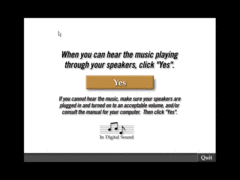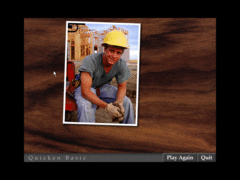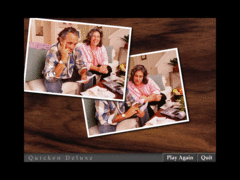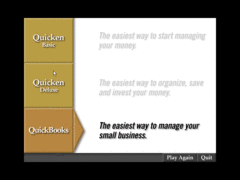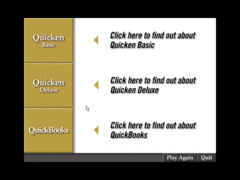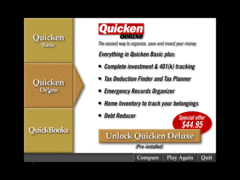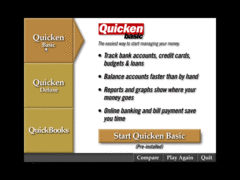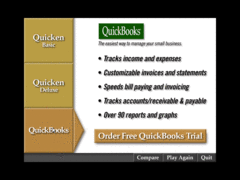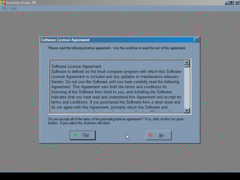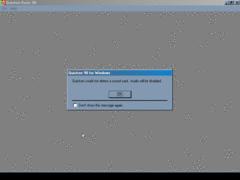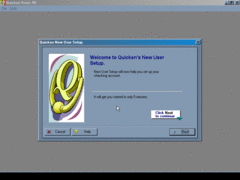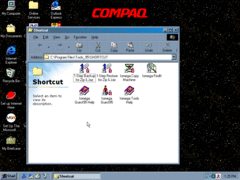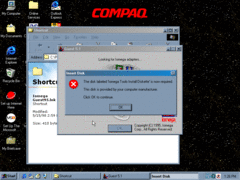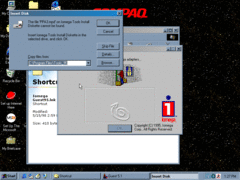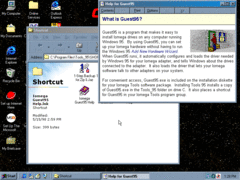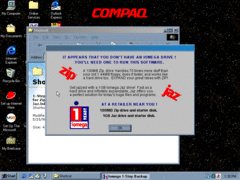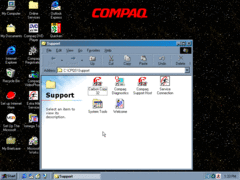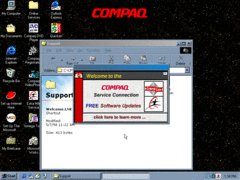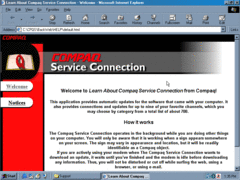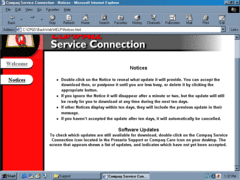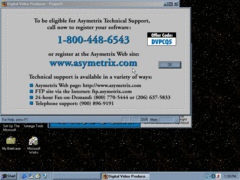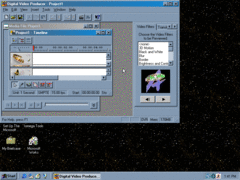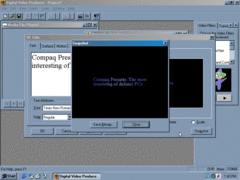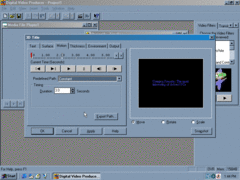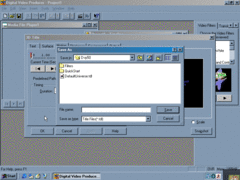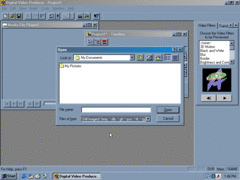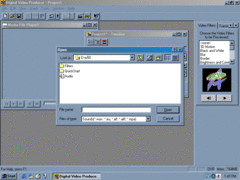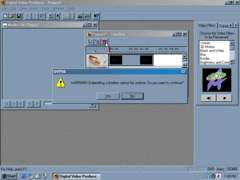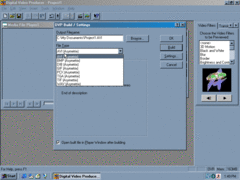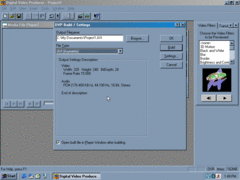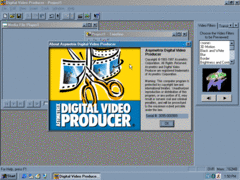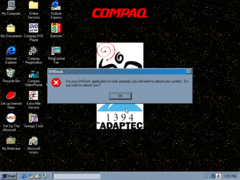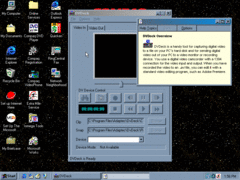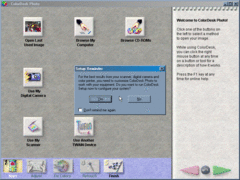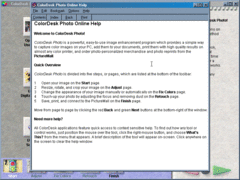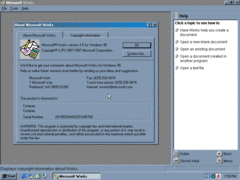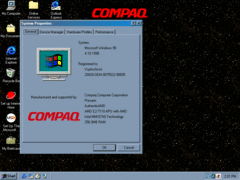Author: Anonymous
This is the desktop for the Compaq Presario 5610/5612/5630/5635. The wallpaper you see here is pretty unique and rare (and is also now archived by me). This has Windows 98 FE installed. Let's dig right in shall we?
So first we're checking out Quicken 98. On first run this pops up. At the moment I don't have any compatible audio drivers installed so I can't actually tell you what's playing. We'll just click on yes anyways lol.
So it turns out Quicken is not actually installed. Its basically a little advertisement program telling you about Quicken and what edition would be right for you.
The pictures are quite interesting and definitely 90's looking. You can also see the edition its talking about on the bottom and again I can't hear shit lmao. This kind of software I haven't seen on any Compaq PC until now. Typically they have Quicken Basic installed with a setup executable to upgrade to Quicken Deluxe if you have apparently an unlock key whatever that is which you must obtain by buying Quicken Deluxe from a special website which is of course now dead.
Funnily enough Quicken and QuickBooks do still exist today but its a lot different and I'm pretty sure owned by a different company.
Now it allows you to click on things. Let's try Quicken Deluxe.
And just like I was saying earlier...setup executable for Quicken Deluxe with an unlock key. Interesting that the other Compaq's never had this cute little video application though.
And of course Quicken Basic is also pre-installed and ready to use.
And this typically is not pre-installed and is also the most expensive of the 3.
And this is Quicken 98 Basic. Has a required license agreement on first run.
I find it interesting how a financing application has audio. What kind of audio though?
We aren't gonna actually do this but interesting 80's-90's vibe on that graphic on the left though lmao. Let's move onto something else.
Now I've only seen a couple of Compaq's actually come with Iomega Tools so its not really common but its also not really uncommon either. Its more like a middle ground. Some interesting software including Iomega Guest95. Let's check it out.
Well looks like that's not happening. Unless Compaq put the files from the supposed install diskette on the hard drive. Usually you just get a QuickRestore disk with your PC purchase and nothing else.
So apparently it was put on the hard drive so...lucky us right? I mean it said "No Iomega Drives Detected" anyways so its not like we'll know what it does but nice graphics lol. Comes from 1995 though so you'd think it'd be a bit more updated.
Well that explains everything about it lol. Thank god for help files amiright? That also explains why its named Guest95. Typically back then they'd put the OS name of Windows into it to signify release and compatibility.
Well I just tried to run Iomega 1-Step Backup and got an ad for not having an Iomega ZIP drive connected lmao. Kinda repetitive tbh.
So this is the well known Compaq DVD Player. Its DVDExpress but OEM-branded. I don't know who made that software or if it was popular or what but they used it alright. Let's move on.
So you double click that "Extra Mile Service" shortcut and it takes you to this folder. It has support tools including the same picture on an application very well known called "Service Connection" which doesn't work nowadays due to Compaq's demise. The picture's changed throughout the years. Meanwhile you also see a "Welcome" document and Carbon Copy 32 which at this point I'm pretty sure was owned by Compaq. You also have Compaq Diagnostics and Compaq Support Host (really Carbon Copy 32 lol).
So that Welcome "document" isn't really a document apparently. Its a program. Its promoting their Service Connection software and saying free software updates.
So you click that button and it brings up the web browser and this nicely done 90's HTML document telling you all about the software with an additional Notices page.
And this is the other page. Pretty nice and not seen on any other Compaq PC.
So very interestingly this PC comes with some additional software that I haven't seen on any other Compaq PC at this time. The one we're checking out right now is Asymetrix Digital Video Producer 5.0. What you see right now is upon first run and is an advertisement to register the software with an offer code. Is this a free trial or...is it trying to get us to upgrade? I should mention this sounds like a more advanced Movie Maker before Movie Maker even existed.
Well more advanced was certainly right. Just look at this shit. This has to be one of the most interesting pieces of software I've ever seen bundled with a PC in my life. I hadn't even heard of this software until now. If I knew how to use shit this advanced we could possibly try it out. I might try it out later.
Well it supports 3D text which oddly enough makes it feel like I'm watching a fucking movie. Somewhat from the 2000's or something like that. Either that or a REALLY OLD trailer for something. You can also save these things as bitmaps if that's your thing.
If this shit existed today it'd be more popular than Adobe I'd guarantee you that. YouTubers would glory over it. Well...possibly.
It apparently has a title file by default. When you save it apparently saves it as a title file. Interesting format if you ask me.
It supports inserting videos, title files and still images. Very interesting indeed. I smell a 90's rickroll in the near future.
In terms of audio these are the formats it supports and it has an unknown sample audio file that's longer than the video itself at the moment lmfao and probably will always be. If I move it to my PC or if I bother installing speakers I can take a listen to it.
I don't even know what this does. Haven't seen it on newer software though so...
Interesting export features. This had to have been well over $1K back then since its so damn advanced.
Love that output man
Here's the about window before we move on. Apparently it was released 1 year before Windows 98 was. Interesting. And there's the serial number because its old as fuck software so why blur it out right?
The next software was GONNA BE DVDeck whatever the fuck that is but then I got this. No clue why its asking for first run and no clue why it only has 1 button for a fucking question but gonna restart.
Oh so it bullshitted. That's fun. Well this is the interface. I can't tell what kind of software this is but it looks to be kind of odd. I think its a capturing device for capturing shit via AV in and AV out ports on your PC??? Why would Compaq pre-install a software for that though. Most people don't even do that. If you did that back then then you'd usually just buy some software that can handle it well. I should probably mention this is software that I've only seen on this Compaq PC thus far. Its by Adaptec if that banner from the last picture is to be followed. Then again it also said 1394 for whatever reason.
I'm spotting a pattern of a year before 98 released software. This is version 1.2 apparently. No clue how rare it is but its the first I'm hearing of it.
Ah help files helping out once again. So that's what it does. It is basically what I said though just in fancier and easier to understand terms iirc.
So here's a yet another unique one called ColorDesk Photo. This is the message you get upon first run. We wont run setup since we don't got an actual scanner or printer connected since its a VM lmfao.
Well this is what it is in question. Seems nice tbh. Its basically some generic color picture editor software.
And this is the final software. Some things like the fax software and Compaq VideoPhone kind of require you to fill out that dial-up info which of course I wouldn't have lmfao. So this has Microsoft Works 4.5 for Windows 95 and as typical a year before 98 came out. This is seen on many Compaq's let's be honest.
Well that's it for this unexpectedly long OEM review. I'll see you on the next one. In terms of wallpapers and screen savers it was the usual except with wallpapers you had a couple resources in the wallpapers section for some odd reason and then stars without the Compaq logo and an Active Desktop (web) wallpaper that was also stars.