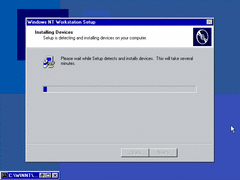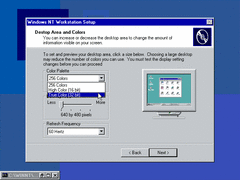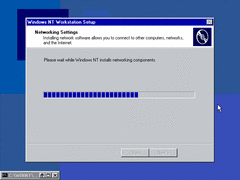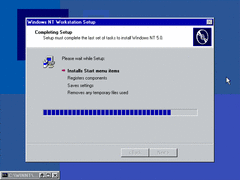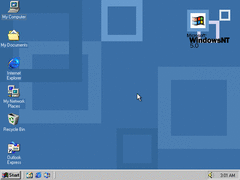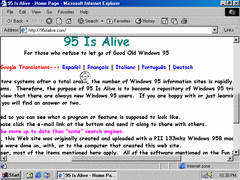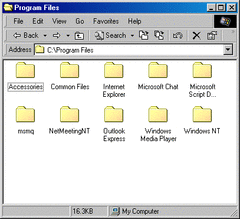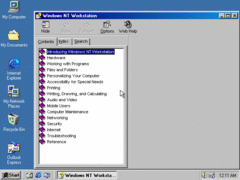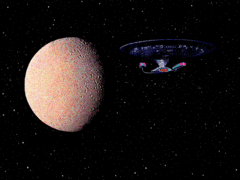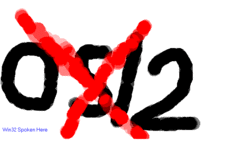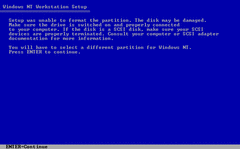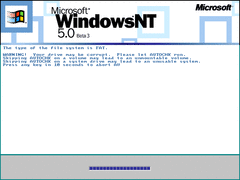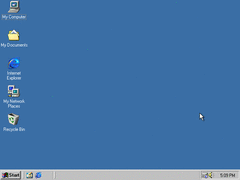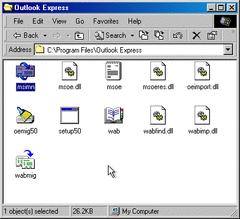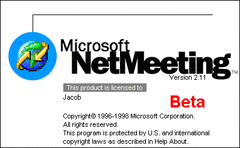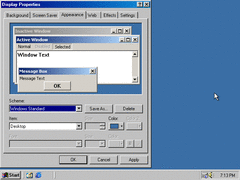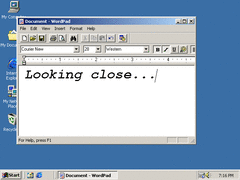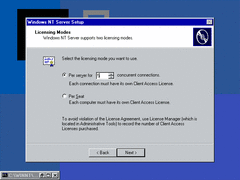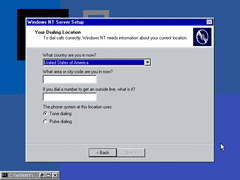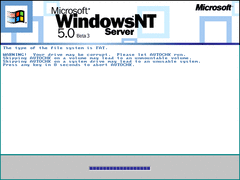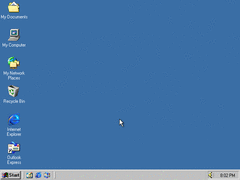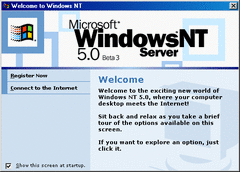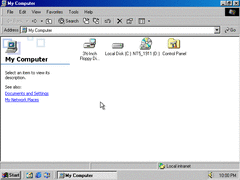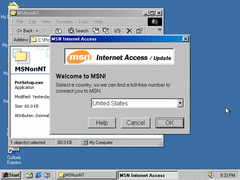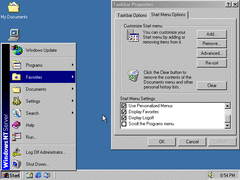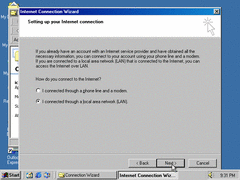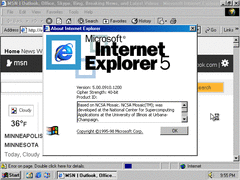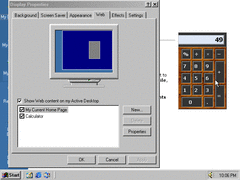Author: Blue Horizon
So, we've reached the last few builds before the rebranding takes place. These next builds are mostly minor changes, except for some of these screenshots. Things can only get more interesting after this, so enjoy. BUILD 1902
Right off the bat, the setup is changed. Instead of just displaying a two step process during setup, it's now just one simple progress bar as it handles installing security features and drivers.
I should also point out that this build along with the next two have issues partitioning and formatting a disk during setup - which will be demonstrated in the next build.
The color modes during setup have been renamed to (16 bit) and (32 bit) respectfully just like the desktop properties window. The "Test" button is also removed and instead the user is supposed to click next to test out said color mode & resolution.
When installing network components, instead of just an animated icon in the center of the window, it's now an actual progress bar.
At this point, the setup behaves just like the final build with the exception of the CMD window on the bottom left, and the color depth & resolution step included. But enough minor spoilers for right now.
Now, this wallpaper is something I didn't notice for a while now. This is one of the selectable wallpapers as of build 1848, and it's also an active desktop wallpaper. Nothing really special, but I might as well bring this up now than never.
This build adds IntelliPoint scrolling features for use with the mouse wheel.
The "Online Services" folder is gone as well as the MSN installer. For now, at least.
The banner logo in Help is now animated, because you know, we need to make everything behave and look like a webpage. I arranged it into a GIF to demonstrate.
Now here's a few interesting and weird pictures on the CD of this build, specifically in the I386\DUMP directory. This first one is an enterprise space ship, and there's a little easter egg on the backlight tails of the ship.
A neat little wacky drawing here. I assume this was made during the NT 3.x era along with the other images on this CD. Oh, and they also trademarked 32 bit.
...Okay, who on earth drew these? This image along with some others we're obviously made with an early version of Paintbrush in NT 3.x, hence the old spraycan tool. Being that OS/2 is crossed off, this was likely made around the same time when Microsoft took what IBM had written for OS/2, made a clone of it with their existing Windows product, and called it "Windows NT".
There's also more images on the CD, but most of them are just the wallpapers from NT 3.x.
BUILD 1906
Alright, so when you attempt to partition and format a drive within one of these builds, this is what you get. However, you can get past this by booting from an MS-DOS/Win9x bootdisk and format the hard drive from there. Then you can simply choose to convert the partition to NTFS during setup.
The status screen on the bootscreen is now fullscreen rather than on the background. And for some reason, it displays as "Beta 3" in the top despite most of the other branding in this build reading as "Beta 2".
Outlook Express has been removed from the desktop, quick launch, and start menu.
However, it can still be accessed and run in Program Files. Not sure why they insisted on removing shortcuts to their flagship E-mail client program besides probably selling Microsoft Outlook, but as always this is only temporary.
The Online Services folder is back, however the new MSN setup doesn't want to run it seems.
NetMeeting is slightly updated and now has a "Beta" tag in it's splash screen.
There's now a new theme which takes place as "Windows Standard", while the old default 98 theme has been renamed to "Windows Classic". It pretty much looks identical to the final default theme.
Basically a more brighter theme along with MS Sans Serif being replaced with Tahoma.
BUILD 1911
Unlike previous server builds, this one forbids you to have less than 5 connections per server.
It also forces you to enter a city code during setup in order to continue. Thankfully entering 0 works.
Here's the same status screen this time having the "Server" tag added.
And onto the desktop, the Outlook Express shortcuts are back, and "My Network Places" has a brand new icon. Speaking of which, all the icon positions have been changed, and is also just like the final build.
The welcome window also now identifies that it is "Beta 3".
Explorer now has hyperlinks to common directories on the left side, further giving Microsoft the excuse to have IE as a mandatory "component".
The MSN setup now runs, but after clicking OK it doesn't do anything else, likely cause it's trying to connect to the MSN servers which are long defunct.
The start menu options now lets you choose what to display in the start menu such as logging off and "favorite" website links, as well as how the start menu behaves.
The internet connection wizard is given a facelift with this new version of IE 5, although the graphic on the left is cut off thanks to the tall window size.
For some reason, I'm unable to get past this step as clicking "Next" does nothing. But you can just exit the wizard and tell it not to start up again.
After that, IE runs mostly fine, but visiting other websites doesn't seem to work at all. I mainly only did this just to show the new graphic in the about window.
And to wrap it all up, here is probably the most useless thing of all: A calculator as a desktop webpage! I found this out by accident when I was messing around with the webby wallpaper mentioned earlier, and it only seems to be in this praticular build too.
This concludes the Beta 2 stage of development (ignoring all the Beta 3 tags), as well as the last builds before the rebranding. We're finished with the first half of development builds, and the other half will be a long ride from here. Until next time, stay tuned.