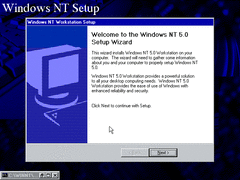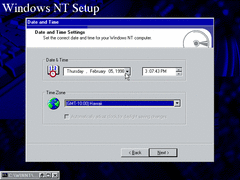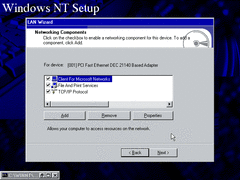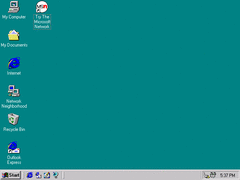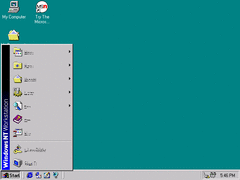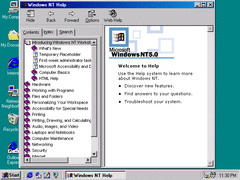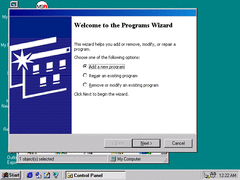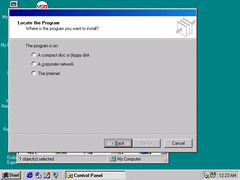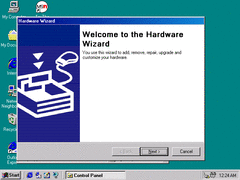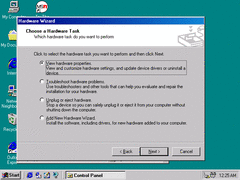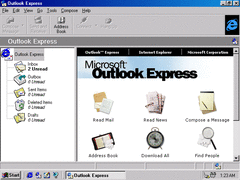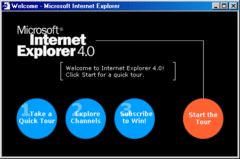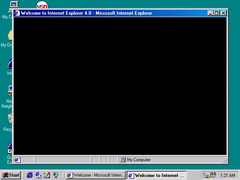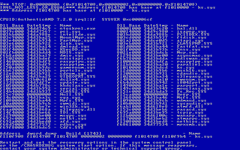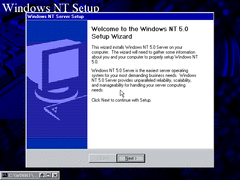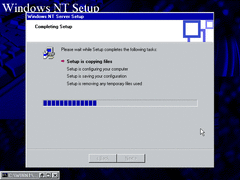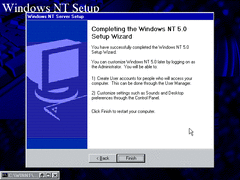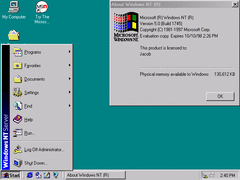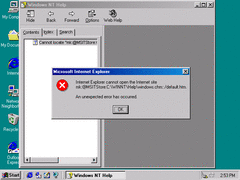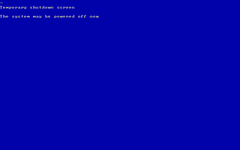Author: Blue Horizon
We're approaching the end of the Beta 1 stage, and we'll be taking a look at two builds this time. HOWEVER, I must warn you that these builds can be challenging to get working. Both builds seem to have a problem with FDC.SYS, which is the floppy disk controller driver. After a certain amount of time running these builds with FDC.SYS, it crashes. Really?
I might make a tutorial on how to install these builds if I have time, but just take my word for it. If you're willing to choose an NT 5.0 to install or explore, stay away from these builds unless you absolutely know what you're doing.
But with the elephant out of the room, let's start.
BUILD 1743
Setup is still the same as the last build, although there is a new CMD icon on the bottom left.
For some reason, these builds time zones default to Hawaii instead of Pacific Time. Perhaps these builds we're compiled in Hawaii or something? It will always remain a mystery.
In this build, getting through the networking setup can be a hassle. On the first time you run the setup it freezes halfway through, requiring a restart. But once you get to this screen it's smooth sailing from there.
And here's the desktop. Outlook Express now has an icon on the desktop and quick launch, as well as two power and network related icons in the system tray.
I didn't feel like enabling high-color icons due to how unstable it is for this build to actually boot-up correctly.
The start men- HEY! Apparently in this build characters can graphically glitch until alleviated. Regardless, it's still the same old IE 4 start menu.
HyperHelp is given another fresh look with a logo on the starting page, as well as a "Web Help" button.
The programs wizard has been redesigned again. However, the old programs wizard still resides along with the new one.
And so is the hardware wizard, although the top caption on the first step is in a different font.
Outlook Express now has larger icons on the side, but still functions the same.
The webby IE 4 welcome window is slightly changed, as it now has large buttons on the bottom instead of tiny hyperlinks on the right.
As for the webby tour itself, it doesn't work. It actually opens up in an explorer window kind of like how it does in the Windows 95 credits easter egg.
The best part of this build (I got this BSOD while shutting down).
BUILD 1745
The setup window in this build is now taller, and this is also a server build. It's also the more stable build of the two.
The setup wizard also has a new graphic during installation which look like empty squares on the top right. You'll see this theme more often as we progress through these builds.
Setup now copies files within the wizard instead of in a seperate small window. This method is also used in the final build.
Setup now waits for you to restart manually rather than automatically restarting, which is useful for busy enviroments with multiple computers if they don't have time to remove the CD immediately.
Aside from the changes in setup, there's really nothing new here. Although admittedly this build was much more easier to install. And that character glitch is gone.
I can't say the same for IE, though. Anything that requires IE elements will crash and burn, including help! So much for "True Web Integration".
Shutting down. This build along with the previous one shuts down in a different manner. Instead of just displaying a tiny window telling you it's safe to shutdown along with a restart button, there's now this temporary shutdown screen (or BSOS if you will :P) leaving you with no option other than to press the power button.