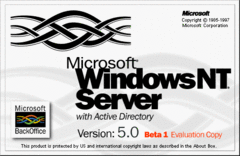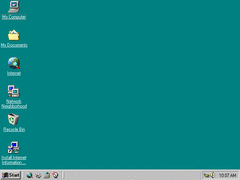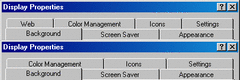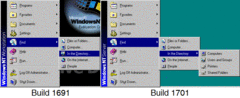Author: Blue Horizon
Nothing much to say about this build, so this will be short.
It's important to note that after you install this build (once you finish the GUI setup), you need to boot the computer with a Windows 9x or DOS disk. So I would recommend you format using the FAT file system to ensure the bootdisk can read and write to the drive. If you don't do this, Windows will fail to load and display a driver error on the boot screen.
Once you've booted from the disk, navigate to C:\WINNT\SYSTEM32\DRIVERS then copy and replace the following files with NULL.SYS:
- MSSB16.SYS (The Collection Book calls it MSSBL16.SYS mistakenly)
- PORTCLS.SYS
- WDMAUD.SYS
- KMIXER.SYS
- SWMIDI.SYS
- SYSAUDIO.SYS
After that you should be able to load and use Windows normally.
On the logo the "with Active Directory" and "Version: 5.0" text have been moved and thankfully they didn't go the cheap route and simply type them in via Paint. And also cause this is the Beta 1 stage, it promptly says it in red text.
The active desktop is gone. Not sure if they came to the conclusion businesses find that too bloated, or because this is non-existent in the server version.
The "Web" tab is removed in this build. On the top is the previous build (1691), and the bottom is the current build.
Start menu's find now has directory searches for things such as other computers on the network, other users, and printers.
I didn't come across this in previous Beta 1 builds, but Computer Management has a new tour intended for beta testers. Basically just web pages to certain tools and control panel stuff. Kind of like an early version of Windows ME's or XP's webby control panel view.
Got a glimpse of the splash screen for the Management Console. And that's just about it.
The next build I review will have stuff that closely resembles the final build.