Author: Blue Horizon
The time has come to review the first Beta 1 build of NT 5.0. Being that it was out of Pre-Beta it only made sense to send this build to testers for review. However, other than some visual changes, there isn't much new going on here.
I'm actually using VirtualBox this time around since I couldn't get to install this build on VPC 2007 due to a lockup issue upon booting up.
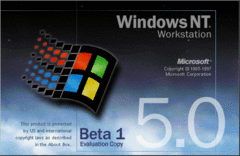 (PNG)
(PNG)
The NT 5.0 logo wallpaper now reads "Beta 1 Evaluation Copy", though this wouldn't be the final name of the product. There's still a long way to go before we actually get to the final branding of this new version.
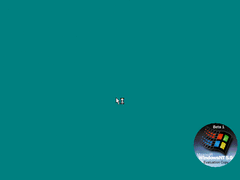 (PNG)
(PNG)
With this new build comes a new watermark during login. Since it's circular they probably wanted to make this new version of Windows feel a lot like their upcoming Windows 98, which was still in development at this point.
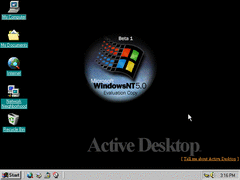 (PNG)
(PNG)
And here's the webby desktop. Of course IE 4 is still in control of the shell. This gives me a vibe of a hotel breakfast experience in the lobby.
Also, if you're wondering how I got video drivers in this build with VirtualBox, I used the video miniport driver from the OS/2 Museum, which was actually designed to work with Windows NT as far back as NT 3.1. You can check it out for yourself here: http://www.os2museum.com/wp/simple-windows-nt-video-miniport-for-virtualbox/
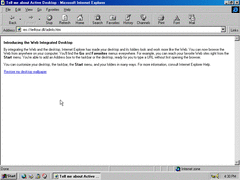 (PNG)
(PNG)
Clicking "Tell me about Active Desktop" on the desktop brings you to this page telling you about the wonders of IE being seamingly integrated onto the shell. There's also a hyperlink to restore your normal desktop. In other words, you have to open IE just to make your desktop sane again.
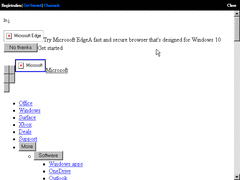 (PNG)
(PNG)
In the welcome program, the registration page is now a web browser. Perhaps it's trying to connect to some now defunct page from Microsoft, but that page is presumably long gone by now.
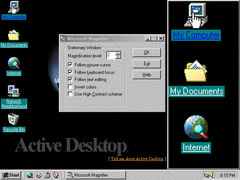 (PNG)
(PNG)
This was already in the last build, but I didn't seem to get a glimpse of this. As if toolbars weren't large enough already, Magnifier is an utter chore to use in 640 by 480 resolution, and you'll be begging for a new graphics card soon enough.
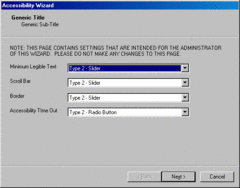
There's also a wizard which allows users to adjust the appearance and audio of their computer. Supposedly I accidentally clicked "Back" on the first page and it took me to some step intended for admins, or perhaps the developers of the builds. Aside from that there's 5 settings a user can change via the wizard:
- Adjust the size of text and Windows
- Change to a high contrast theme
- SoundSentry allows Windows to play sounds when ever an exception 0E has occurred in some weird place
- Perhaps the first apperance of StickyKeys
- MouseKeys for adjusting pointer speed
Most of the options mentioned above could be done without the wizard. I presume that this wizard was meant for very stubborn novice users who didn't feel like being technical with their computer.
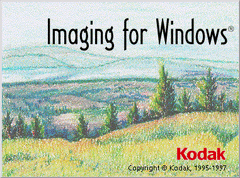 (PNG)
(PNG)
The Imaging splash screen now has the Kodak branding. See previous build review for more info on this.
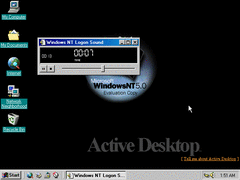 (PNG)
(PNG)
Windows Media Player is starting to become integral rather than Sound Recorder. Any media file pretty much defaults to WMP. And speaking of sounds...
Windows_NT_Logon_Sound.wavA brand new 13 second startup sound! Composed by Matthew A Felton. It would be interesting to see if he composed any other stuff, or where he's at.
But anyway, that's the first build of NT 5.0 Beta 1. It will still take some years for Microsoft to reach their finalized product. Stay tuned for more.