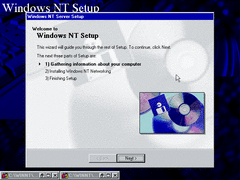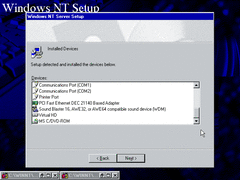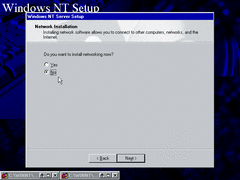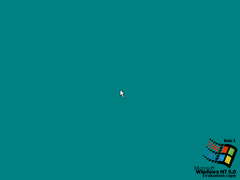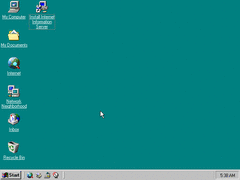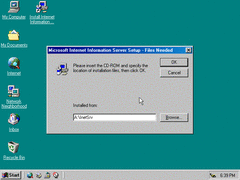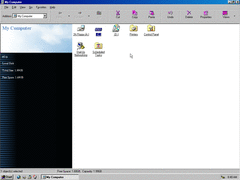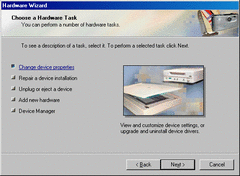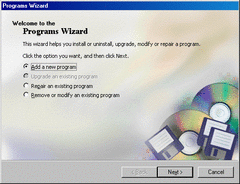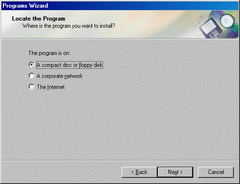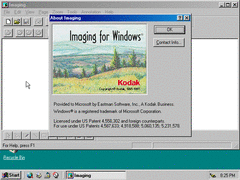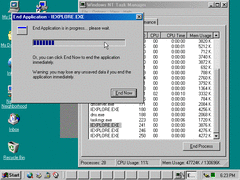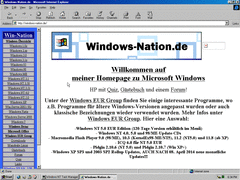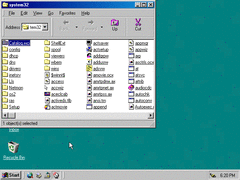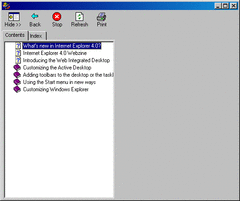Author: Blue Horizon
With this build we enter the 16xx series. I didn't expect to find much here since it's still Pre-Beta, but once again there are some changes. Although not huge ones.
It appears that the setup doesn't load in the video drivers and there are now two command prompt windows minimized. They also switched back to using MS Sans Serif instead of Tahoma.
Setup can now detect what hardware may be in your computer before you even fully install the OS.
You can now choose weather you want to use networking or not during setup. Too bad most of these features didn't get backported to NT 4.
Upon logging in, there's a watermark in the corner that promptly displays "Beta 1", even though it's still Pre-Beta.
The desktop now has an extra icon. It has weirdly enough an installer for Microsoft's Internet Information Server product. Though you need a floppy disk of that to install it, which I don't have.
Same explorer, although they reverted some fonts back.
Same hardware wizard, although I did notice one slight change in dialog here.
There's now a new programs wizard to add and remove programs in the control panel, though it's a far cry away from what it is in the final build.
During sometime in 1997, Kodak bought WANG. So now the Imaging software that's built in Windows now displays Kodak branding instead.
It may not seem obvious from the screenshots, but this build is probably the buggiest in terms of usability so far. You can see that trying to launch IE after launching some other certain component that uses IE clogs up the machine dead in it's tracks.
IE 4 is still the same. Though later builds will replace it with IE 5, that's for another time.
Attempting to run the "Welcome to Windows" program or clicking the channels icon in the quick launch will result in Explorer going to system32, and will also mess up IE requiring a restart like I just showed.
This might be in earlier builds, but I didn't mention HyperHelp yet. It doesn't seem to run, and I would be surprised if it was actually trying to connect to the internet to get help information similar to how Windows 8 and higher do it.
Weirdly enough, when trying to logout, restart, or shutdown it activates this system shutdown timer. Apparently a failure in LSASS.EXE is causing this to appear.