Author: Blue Horizon
Rather than just go through what sort of MS related products you can run on the original release of 2000, I'm also going to demonstrate the unofficial extended kernel made by someone under the alias "BlackWingCat". Using the extended kernel, I'll be covering some popular open source goodies to demonstrate the compatibility and stability of said kernel. I might also make an up-to-date tutorial on how to set everything up to run the extended kernel later on.
I should warn you however that the extended kernel demonstrated in this review is nothing new by now. The person who worked on the custom kernel has been an enthusiast on the operating system for over a decade now, so it should be no surprise that most of the stuff shown in this review has been done for years now.
So, as the usual saying goes; let's dive right into it.
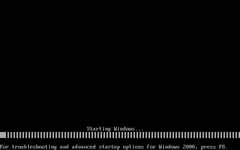 (PNG)
(PNG)
I forgot to show this off last time, but starting with build 2128, a new boot loader just before the splash screen appears - which pressing F8 will grant you access to various startup options.
 (PNG)
(PNG)
The desktop is just the same as the previous builds, now with the build number watermark removed.
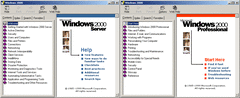 (PNG)
(PNG)
Also glanced over another difference, but help has been slightly changed. These were first seen in builds 2068 (left) and 2072 (right).
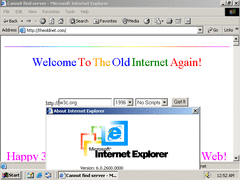 (PNG)
(PNG)
Not that you would use it, but here's IE 6 anyway. I never got why various sites wouldn't load in IE 6 if they used certain stuff that would otherwise load just fine in previous versions of IE. Not sure how normal people would use this browser or figure out a fix for such an issue.
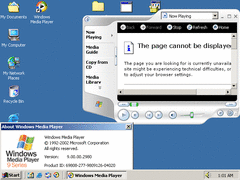 (PNG)
(PNG)
And here's Media Player 9. Weirdly enough, Microsoft never made Media Player 10 available for 2000 even though it would run just fine on even the RTM of XP - and also the kernels of both systems we're near identical. There is already a hack that allows Media Player 10 to run on 2000, though later on I can take this one step further.
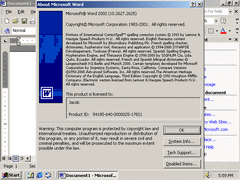 (PNG)
(PNG)
Office XP works just fine as expected...
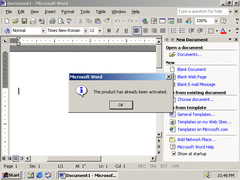 (PNG)
(PNG)
...Well, just as long as you have an activated copy of it, you're good to go.
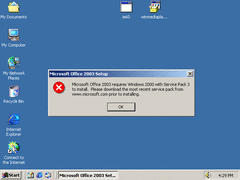 (PNG)
(PNG)
The last "classic" version of Office (at least in my opinion) - 2003, requires service pack 3 or later for it to even install. Though again, as we'll see later, I take this one step further a bit.
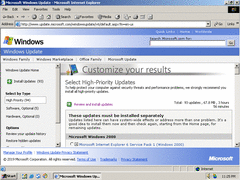 (PNG)
(PNG)
Amazingly, Microsoft still hosts the Windows 2000 updates on their website. Though I wouldn't bet that this would last for many years to come especially with Microsoft recently pulling the plug on POSReady 2009.
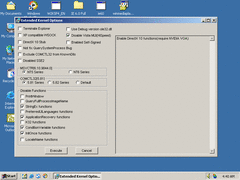 (PNG)
(PNG)
And here's the unofficial extended kernel installer. This basically updates the kernel to the same level of compatibility as XP SP2 would have, though arguably it's much faster under 2000.
Interestingly enough, Microsoft was planning on releasing a 5th service pack for Windows 2000, but it was later scrapped and instead we got Update Rollup 1 for SP4 - a collection of hotfixes and various other patches all inside one installer. So in a way, you could say this extended kernel is the 5th service pack that never was.
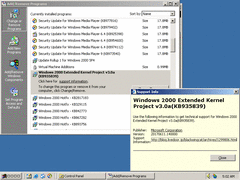 (PNG)
(PNG)
And here it is after being installed, with a link to the creators blog where you can download the extended kernel yourself.
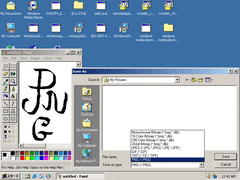 (PNG)
(PNG)
The extended kernel updates some of the programs that comes with Windows to the ones from XP. Most notably the Paint program which can now support the JPEG, GIF, TIFF, and PNG formats. Though you're better off just using something like Paint Shop Pro for this kind of task.
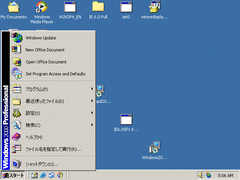 (PNG)
(PNG)
Oddly enough, the latest kernel extension as of this review changes the start menu along with the properties to be in Japanese. Kind of a silly oversight, but the kernel itself still works great.
 (PNG)
(PNG)
Voila! Here's Media Player 11 hacked to run on Windows 2000 with the extended kernel. It runs like a charm here, and you can even still preview sounds using the explorer.
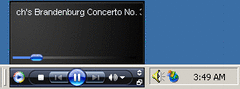 (PNG)
(PNG)
Even the toolbar works great here. WMP 11 takes some know-how to get it working here, so I might also make a separate tutorial for this in the future.
And here's Office 2007 running as well. Installation is pretty painless: you just need to uncheck "Microsoft Groove" during installation as that one in particular causes the setup to fail.
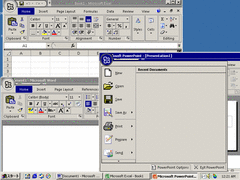 (PNG)
(PNG)
And just because I found this amusing, here's Office 2007's "256 color mode" in action. It looks pretty sane in this mode.
Also for the heck of it, here's the Office 2007 icons in this mode. They have more of an "Office 2000-ish" feel to it.
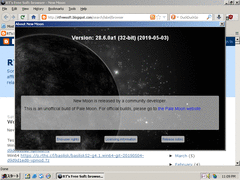 (PNG)
(PNG)
Now for some open source goodies to test here, starting with New Moon - a fork of the Pale Moon browser. This is really an impressive fork since it was made with XP compatibility in mind to extend Pale Moon's lifespan for that particular system, and it works like a charm here.
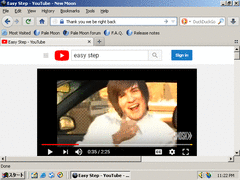 (PNG)
(PNG)
Of course I have to test YouTube with this thing. Other than some minor A/V syncing issues, it works just fine.
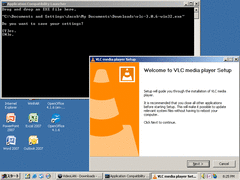 (PNG)
(PNG)
This is a compatibility launcher that's meant for installers and various other software in case such installers complain if it detects an older system being used than the one expected. It doesn't work with every installer that uses this method, but simple ones like VLC is easy enough to get working.
 (PNG)
(PNG)
Speaking of VLC, that runs just fine here.
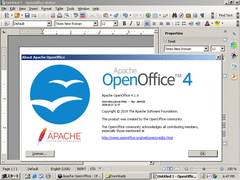 (PNG)
(PNG)
OpenOffice also runs fine here in case you don't feel like using MS Office or are trying to avoid it.
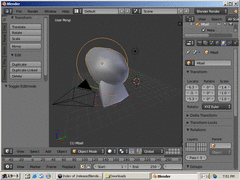 (PNG)
(PNG)
Blender also runs like a charm even without 3D acceleration.
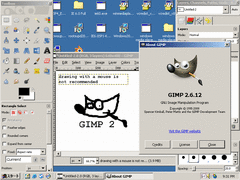 (PNG)
(PNG)
And finally, we have GIMP. I'm using a slightly older version of GIMP since later versions just lock up upon being opened.
And with that, this finally concludes the Windows 2000 series. Overall, Microsoft did a nice job with merging the multimedia capabilities that Windows 9x is known for with the stability and power of the NT kernel. I'm now off to take a break from reviewing builds, so until then, see you in the "not-so-distant" future.