Author: Blue Horizon
It's about time that we cover the remaining pre-release builds of the series. At this point in development, Windows 2000 is just about identical in every iota to the final such as in the branding department. There's a total of eight builds to talk about, all of which are Release Candidate builds.
BUILD 2068
The banner during the first part of setup now has the finalized one - which removes the SKU branding entirely and is spread across all editions of 2000.
In this part of setup, waiting long enough causes setup to automatically start rather than having to manually press next.
This is the new boot screen present in this build. Noticeably, it says "Servers" rather than "Server Family" - hinting this is likely a placeholder name and that they probably haven't thought of the latter yet.
As you would expect, the "Beta 3" tag is removed.
Nothing special, but Pre-release and the parentheses are removed from the build tag - leaving only the build number.
One minor observation; the start menu folder icons are just regular folder icons for some reason.
Comparing the configure server window from build 1964 to this one:
- The left panel color is darker blue
- Networking is moved down three spaces
- The top banner now displays correctly
- Users now have an option to configure later
- The next button is now a regular 3D button rather than a custom graphic
- New icon
NetMeeting has been updated in this build and features a new splash screen.
In this build, they finally replaced the "Shutdown in Progress" dialogue that was present since literally NT 3.1 with this one.
BUILD 2072
Of course, now the Professional version has the new banner and automated beginning of setup.
The "Beta 3" tag is removed from the background meaning it's finalized.
Network identification wizard now runs upon first boot just like in the final.
Same new thing as before, just now on the professional edition.
BUILD 2091
I thought this would be the last time I would see that tall window mistake, but I was wrong.
The only noticeable change I can find in this build is the welcome window now has one (or maybe more) updated slides.
BUILD 2092
This build can be tricky to install, even on emulation software like PCem. I would suggest having your processor be roughly a Pentium 75 with 256 MB of RAM. And 12X CD-ROM speed seems to help quite a bit, at least in terms of not BSoDing during setup. Unless you're installing this build for fun or just for collecting purposes, this really is impractical since the previous build is a whole lot easier to work with.
Since this is a debug build, it displays information of loading drivers and such during boot up.
Noticeably below the build string, it displays C:\WINNT. Aside from the fact that it's a debug build, I have no idea why that's there.
This build came with another CD consisting of various tools for diagnostics, as well as supposedly supplying late-breaking information.
Aside from being labeled as (Debug), this build doesn't have much to it - especially when coincidentally it's exactly one build after 2091.
BUILD 2128
On the boot screen, the gradient bar moves faster just like the final.
And just for comparison, here's the boot screen from the previously reviewed build.
And of course the obligatory winver screenshot, since that was the only thing distinctly different aside from being the first and only RC2 build available.
BUILD 2151
For some goofy reason, on this part after going through the first part of setup from booting off the CD and copying files, setup just spontaneously closes itself out and then restarts. I had to install this build from the hard disk to get it working.
Nothing else more to say other than it's the first RC3 build.
BUILD 2167
This is the first build to ask for a product key. In theory, any retail serials of Windows 2000 should work. It all just depends on what edition of 2000 you're using (i.e. Professional and Server).
BUILD 2183
This part of setup has the same problem as build 2151 does, although I was still able to progress after the reboot.
And we've finally made it to the end! Exhausting as this whole thing was making it, I still had fun doing so. All that remains is the RTM build to just have fun with, so stay tuned.
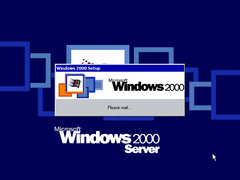
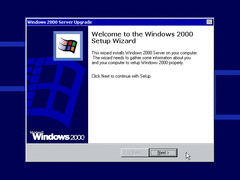
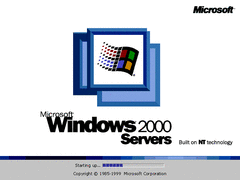
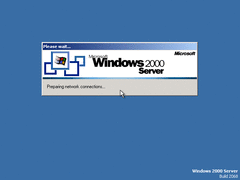
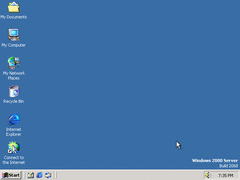
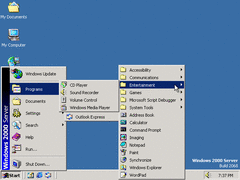
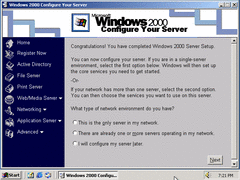
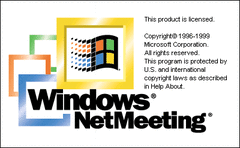
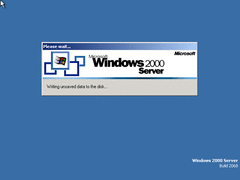
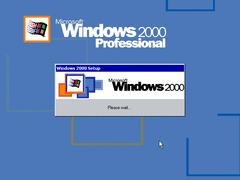
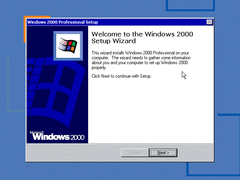
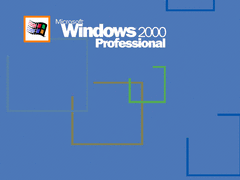
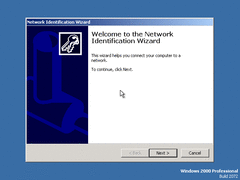
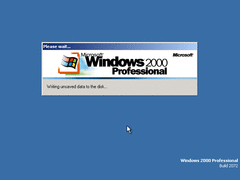
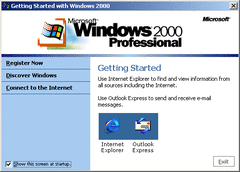
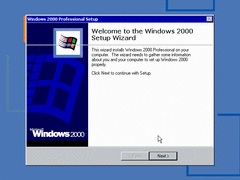
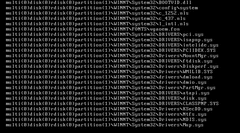
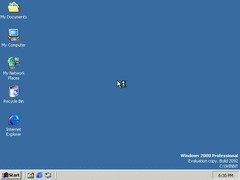
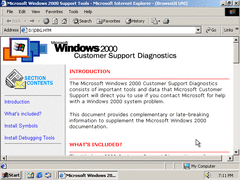
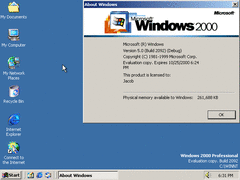
T.gif)
T.gif)
T.gif)
T.gif)
T.gif)
T.gif)
T.gif)