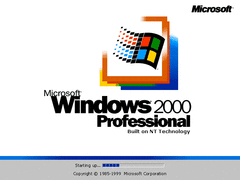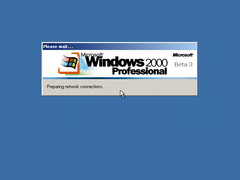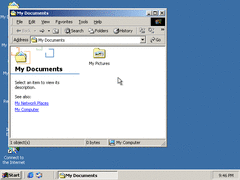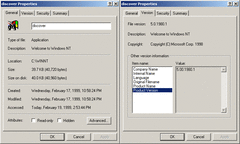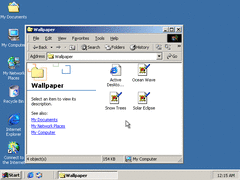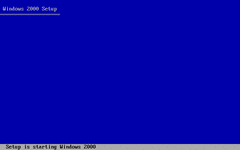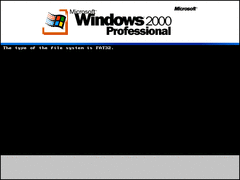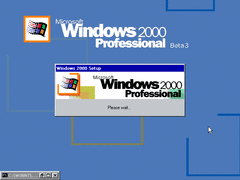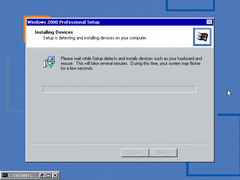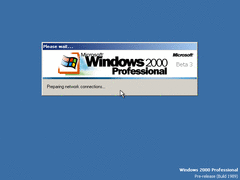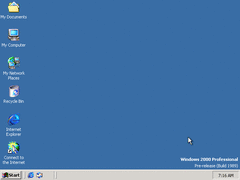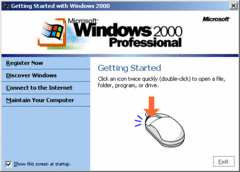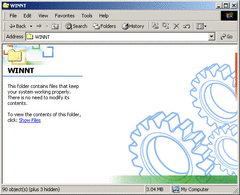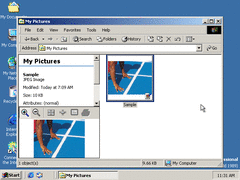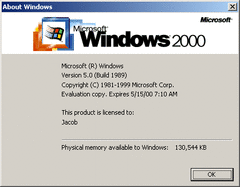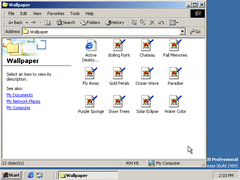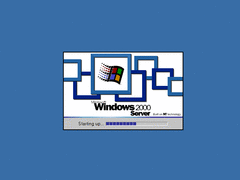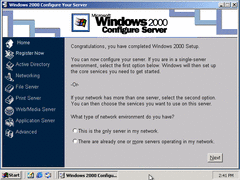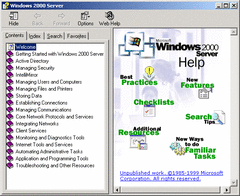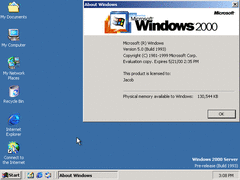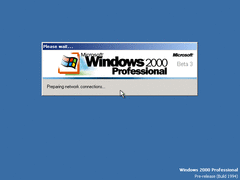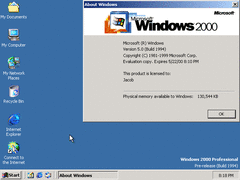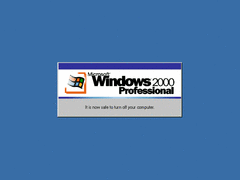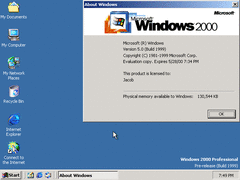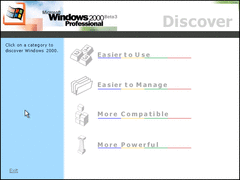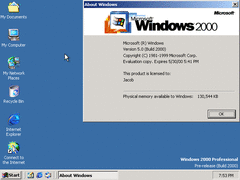Author: Blue Horizon
At this point, the OS is nearly identical to the final release. New graphics and backgrounds are introduced, new login/logoff sounds are introduced albeit sounding different from the final versions, and overall a lot more polished up. Don't expect to see much documentation on later builds as they don't have that many different things in them to talk about. Do however expect to see the phrase "final build/release/version" a lot throughout these reviews, since it's getting difficult to find something that made it into the final or not.
BUILD 1983
The boot screen is given a massive makeover and is just like the one from the final release. The only difference here is that the animated gradient bar moves slower than the final one. Also a minor note here, when installing this build and the next one, disable Power Management in the BIOS - or else it might BSOD when trying to boot up.
As you can see, aside from the Beta 3 tag - the logo is pretty much how it looks in the final during logging in and out.
The My Pictures folder has a different icon, but doesn't actually contain any sample pictures yet.
"Discover Windows" is added in this build, but I can't run it cause the files for it are apparently missing. The same goes for the other builds here in this review except the last one. And according to the file version, this was made 3 builds earlier.
This build includes three new wallpapers present in the final build. I will provide a download for these wallpapers as well as the others added in later builds ahead of time in this review.
New login/logoff sounds are introduced - and these are pretty much like the final ones, just different and earlier variations of these sounds.
BUILD 1989
Upon booting setup from the CD, it just hangs here at this one part. With that said, you'll have to whip out a Windows 98 SE boot disk and run setup from there. TCB claims you need to copy the files to the hard disk, but that isn't needed.
And here's the file system conversion screen. This is also in build 1983, which I've checked to make sure it did have this new graphic present - and it did.
Some dialogue is changed in setup. Starting the Windows 2000 Setup Wizard... has been changed to just Please wait....
And in the devices setup portion, it tells you it's setting up your devices like the keyboard and mouse and that the screen may flicker, just like in the final build.
During logging in and out, the "Beta 3" text on the banner graphic isn't bold anymore.
Another noticeable change is the build number tag on the bottom right, kind of similar to how Memphis and Millennium builds do it. In fact, this was a thing as far back as Windows 3.0's early debug release! (#windows-3-debug)
The welcome window now plays an interactive automated slideshow to teach users how to use the OS. I've arranged all the slides into a GIF for your convenience.
Explorer has gotten a slight makeover with some new graphics also present in the final version.
"My Pictures" now includes a sample photo with a resolution lower than a typical VGA, EGA, or even CGA resolution.
Just for comparison, here's a higher quality version of said sample photo. What is he doing out in a race track course anyway? We may never get an answer to that question, sadly.
The winver dialogue is given another new banner, this time with the finalized one.
As of this build, all wallpapers but one have been added. The only one that is missing is the Windows 2000 one, but that's for the very next build.
BUILD 1993
The server boot screen remains unchanged since build 1964, likely cause they didn't get around to designing one for it yet.
The banner is also still the same, except again the "Beta 3" text isn't bold.
Server configuration's window now has that graphic intact at the top, and the blue "Next" button from 1964 seems to be replaced with a traditional 3D button.
HyperHelp has a redesigned welcome screen with more links to server related topics.
The official Windows 2000 wallpaper is added in this build. Thankfully, it is not a webpage. And with that, here's a download for all the wallpapers that Windows 2000 officially has as of this build:
And mostly just for filler, here's the desktop background with winver opened.
BUILD 1994
I just recently noticed this. For some bizarro reason, the "Beta 3" text on the banner changes to being slim after a while using this build - while the text was originally bold to begin with upon first booting up. I have no idea what's causing this, but it's just another tiny mystery that will be around forever.
Other than that, there isn't too much going for this build to be reviewed.
And here's the shutdown screen.
BUILD 1999
BUILD 1999Again, nothing to really say here. Although I will point out that setup is way more polished in this build, by that I mean it doesn't throw up any errors during networking setup.
BUILD 2000
I was able to get the "Discover" program working, so here it is. It's nearly like the final one with the exception of the graphics.
I should also point out that there were two different compiles of this build known to be leaked. 2000.1 didn't work for me since it gave me CPU shutdown errors after the first part of setup. 2000.3 is the one I opted to use instead. Still nothing new to see, but it works.
And that is every 19xx build (and 2000) reviewed!