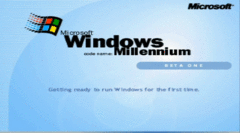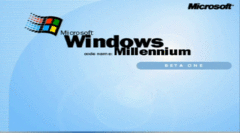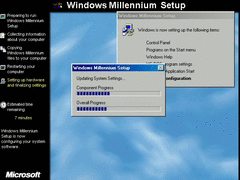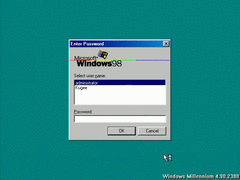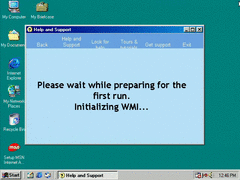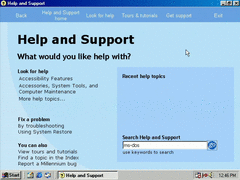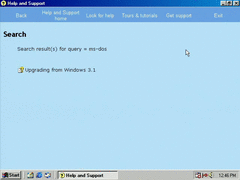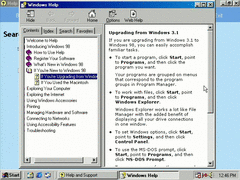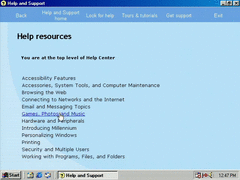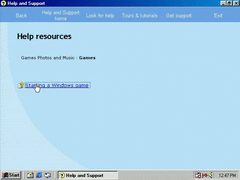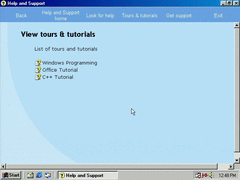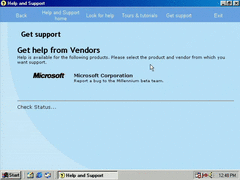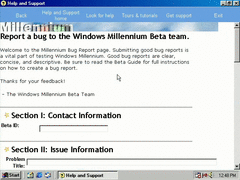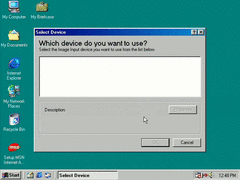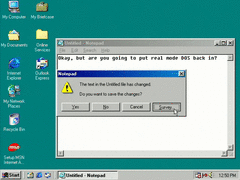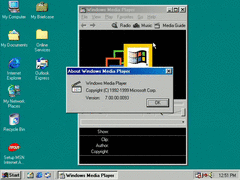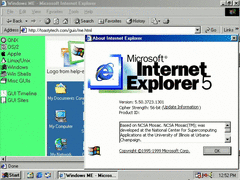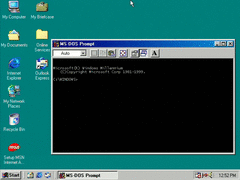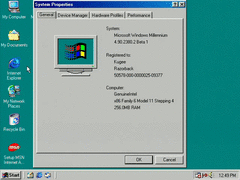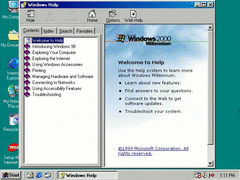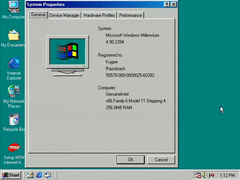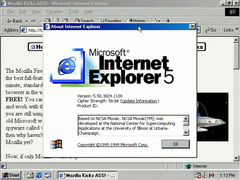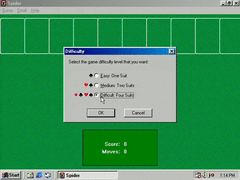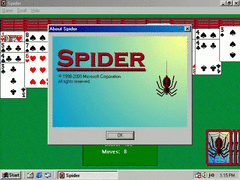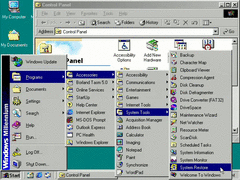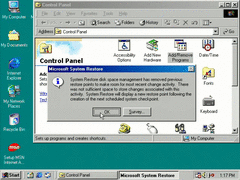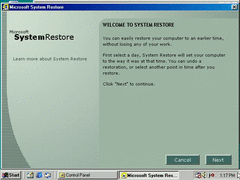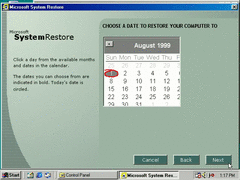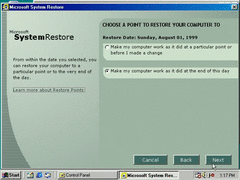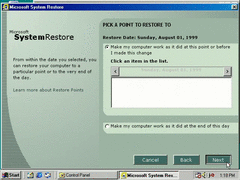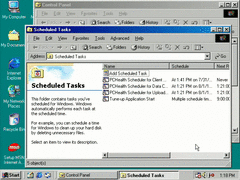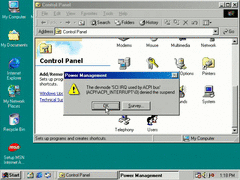Author: Kugee
BUILD 2380
We're now at Beta One of Windows Millennium. Obviously, SULOGO.SYS has to be updated to reflect this.
On top of that, there's finally a proper splash screen used under normal circumstances.
The RunOnce drums previously used in Windows 98 Setup and the developer release builds of Millennium are replaced with a considerably more detailed dialog box with two progress bars, one showing the overall progress and another showing the progress of an individual component.
The family logon banner is still unchanged.
The help center takes considerably longer to initialize now, because...
...it has a search function available.
A lot of this documentation is quite out of date, as you can't upgrade from Windows 3.1x to Windows ME, and I doubt a prerelease build like this could work with such an old GUI, either.
These programming tutorials still don't work.
The Acquisition Manager now works, but I don't have any devices to try it with.
Does the survey button work this time?
Yes, it most certainly does.
Windows Media Player is now at version 7, but it isn't drastically different from version 6 at this point.
Internet Explorer is now at version 5.5, but is not clearly denoted as 5.5, which later revisions would do.
The MS-DOS prompt now has a splash accurately reflecting the Windows version being used.
System information, and build 2380 done.
BUILD 2394
One thing I forgot to mention that's also in Build 2380 is the help banner being updated. "Windows 2000 Millennium"? Imagine the nightmares of confusion that would stem from a name like this.
Another day, another build of IE5.5.
I don't know if these are also in build 2380, but this also includes a few new programs, including an updated version of Spider Solitaire with multiple difficulties (the one in Windows 98 Plus doesn't have all the bells and whistles here).
Solitaire is unfair enough compared to a more predictable game like Minesweeper, but this is just fuckin' impossible. Worst feature ever, one star out of several million.
Then comes System Restore, a highly controversial feature introduced in Millennium but conveniently ignored in the endless praise of Windows XP.
It doesn't seem to work at all here. This dialog always pops up everywhere, and there's no clear way to create a restore point that I know of.
August 1999 is for timebomb avoidance.
Whichever option I use when clicking Next, I can't do anything to restore my system to a previous state.
There doesn't seem to be any scheduled tasks associated with System Restore, either.
Hibernation is denied for whatever reason, maybe it's still in the midst of being worked out. ACPI poweroff works just fine, though.
That's all I've got to offer at this time. I want to get to work on other things soon, so... see you around!