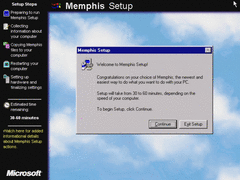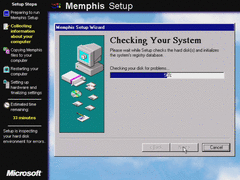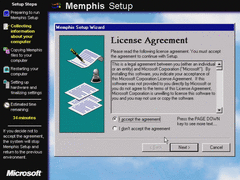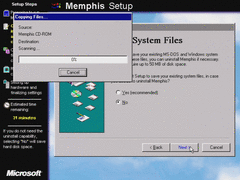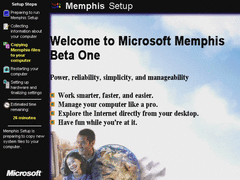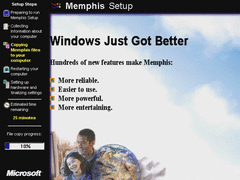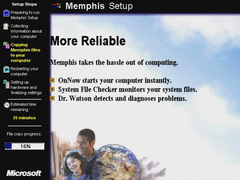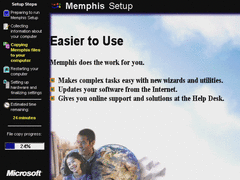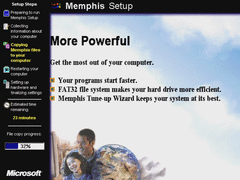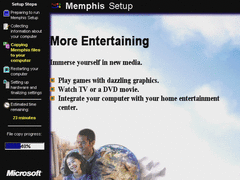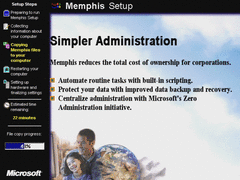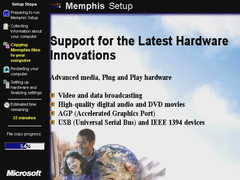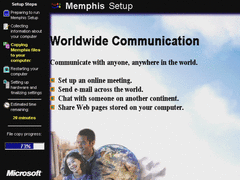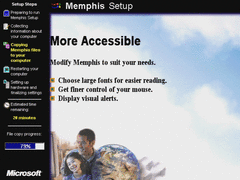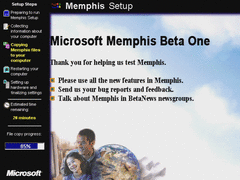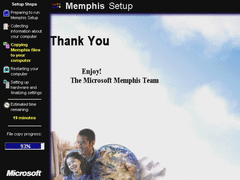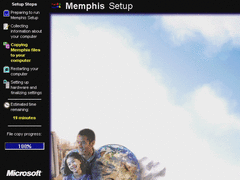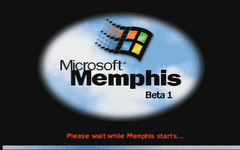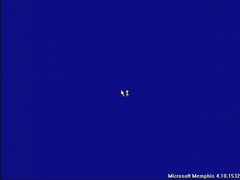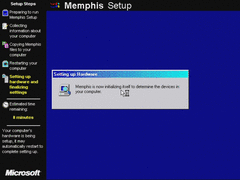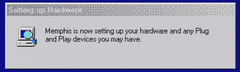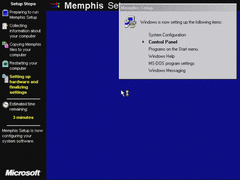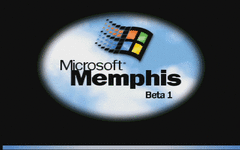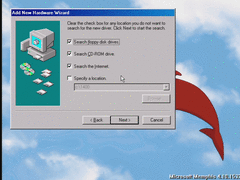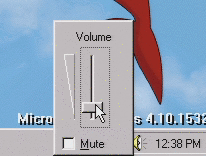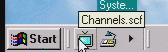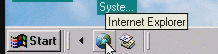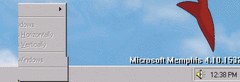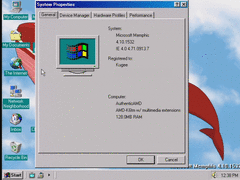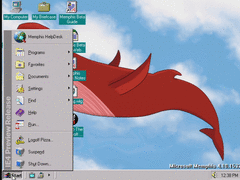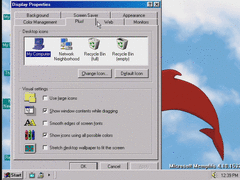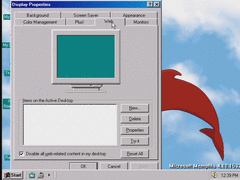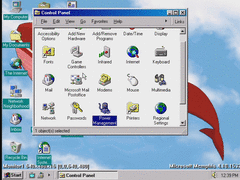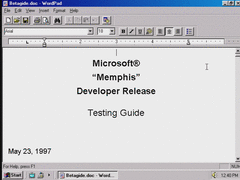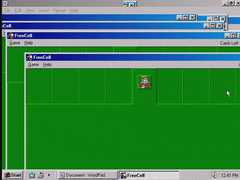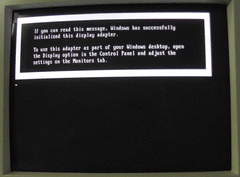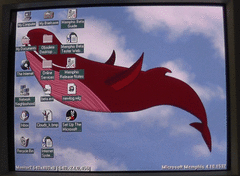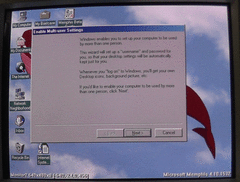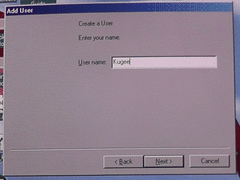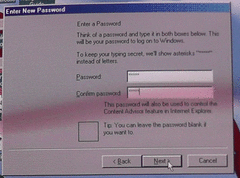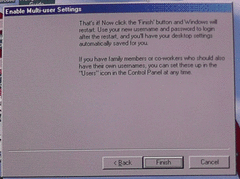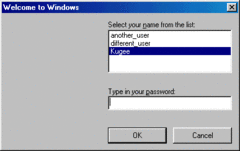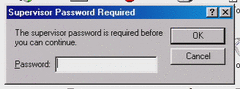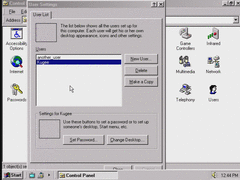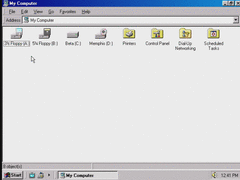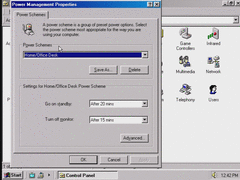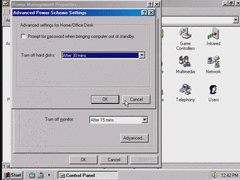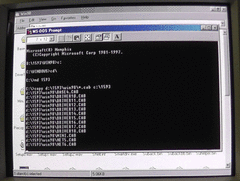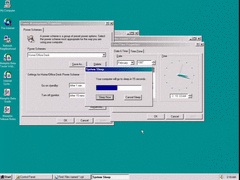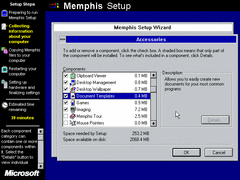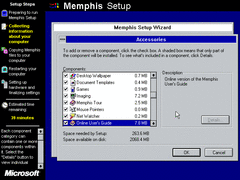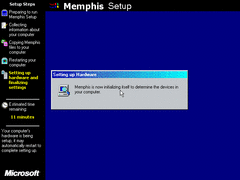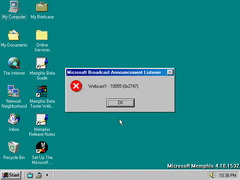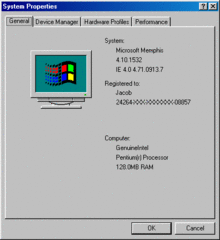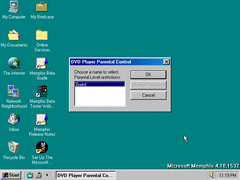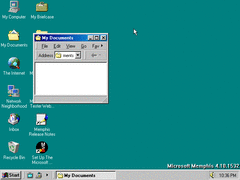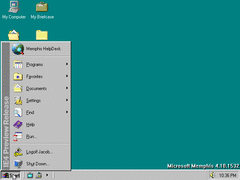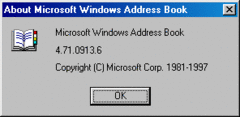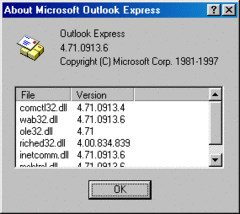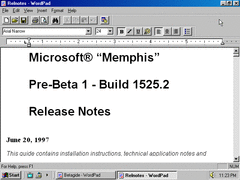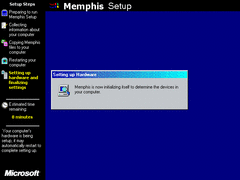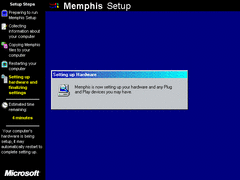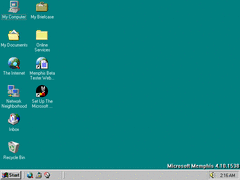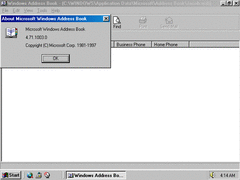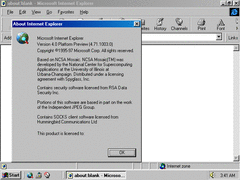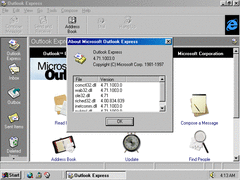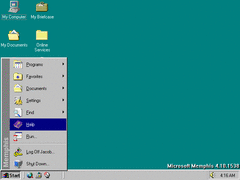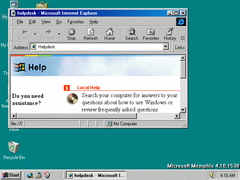Author: Kugee
Why not, I'll throw one more in here before I go to bed...
The setup utility now more closely resembles that of the final Windows 98 release.
A note about FAT32, it's supported in build 1351 and onward.
Memphis 1532 has dithered gradients in title bars for low color depths. This feature was ditched later on, as it can easily make text difficult to read.
Just look how the color of the text blends in with the gradient here!
Windows 98 always pesters me about a new plug and play monitor, same goes with Memphis.
Also, Memphis raises the volume to the highest level on each upgrade, so I have to lower it every so often.
There's a quick access toolbar here. More buttons can be accessed by clicking the right navigation button.
Also, Memphis 1532 has the scroll effect to enhance the user interface and make it look fancy and dazzle the user.
The coloring of the Start menu banner was changed.
The Plus/Effects tab hasn't yet changed from Windows 95/NT4.
Updated web tab.
The monitors tab still exists. To enable a display adapter, you have to click on it, then check "Use this device as part of the desktop".
You really shouldn't use this build as it proves to be a large hassle to work with. If I open the Control Panel from the Start menu and try to open an item by double clicking on it, nothing happens.
More ghosting or trailing or whatever, which crosses over to the second monitor as seen in the video.
On the next logon, Memphis 1532 moves all the desktop icons to the leftmost monitor. This doesn't happen in the previously covered builds.
Create multiple user profiles with this simple wizard! Microsoft Family Logon must be installed in the Network control panel for this feature to work.
Another Explorer window.
When I go to the Control Panel from My Computer and then double click on an item, it opens that way, oddly enough.
Not much exciting stuff here.
I originally planned to upgrade to build 1593 (Beta 2) on here, but then I decided to install it from scratch on a laptop instead.
TODO: Add LOGOW.SYS "Windows is shutting down" screen.
These are the last two builds to be officially called "Memphis", and also being the remainder of the Beta 1 builds.
Author: Blue Horizon
BUILD 1532
Not entirely sure what this would've been used for, though I'm imagining that this could've been used to create new files for any program (e.g. .DOC for WordPad, or .PDF for Adobe Reader).
This component is just regular help files as shown in APPLETPP.INF:
";---- Online Users Guide Install Sections ---------- [OnlineUG.Hlp] overview.hlp w_over.cnt"
The Tahoma font is loaded during the second phase of setup, presumably unintentionally.
This error message still keeps popping up when logged in.
The "Beta 1" tag next to the build string is removed in the system properties general tab when compared to the recompiled version of build 1525.
DVD Player comes with parental controls to which a password can be set or changed.
The 'My Documents' icon is now an integral part of the desktop.
The start menu banner reverts back to the IE4 one previously seen in build 1400, now without a solid black backdrop and smaller text size.
Both Address Book and Outlook are updated by two decibels.
The release notes promptly mentions of a build 1525.2, and it's labeled as a "Pre-Beta 1" build for some reason. It's also the only known build to have this particular document, as the next build has the older one.
BUILD 1538
Nope, fonts in setup are still mixed up...
Those two shortcuts pointing to the release notes are removed from the desktop.
In Address Book, the "swirly" background on the toolbar is gone, Outlook Express has MS Sans Serif as its main font on the home page, and IE has defaulted to showing large toolbar buttons out of the box
Help in the start menu now redirects to HelpDesk, while the aforementioned shortcut in question itself is removed from the menu.
And that just about covers the remaining Beta 1 builds, and we're not even close to the halfway mark. Memphis is getting its retail name shortly after this build, so stay tuned!