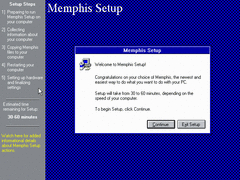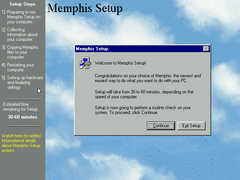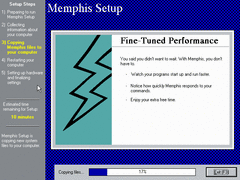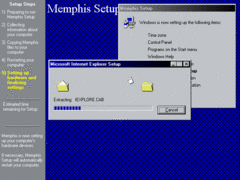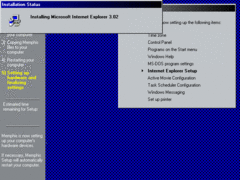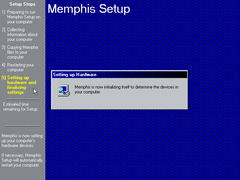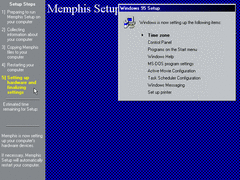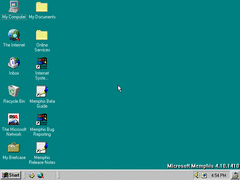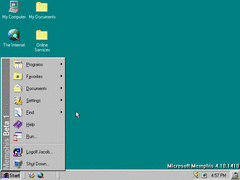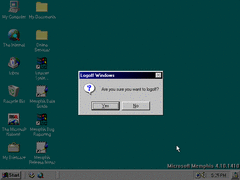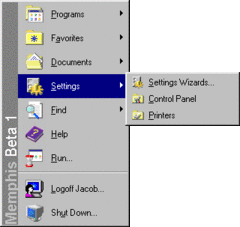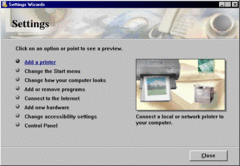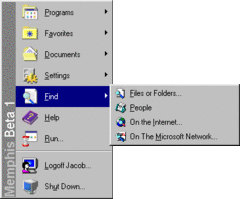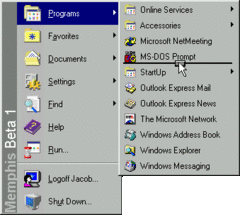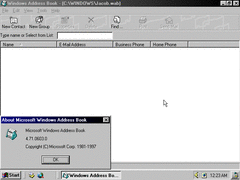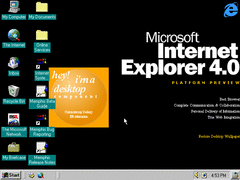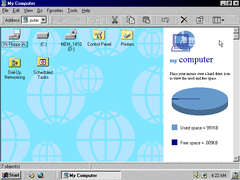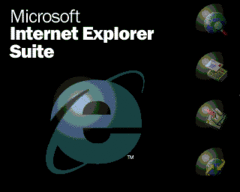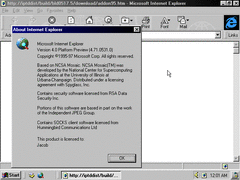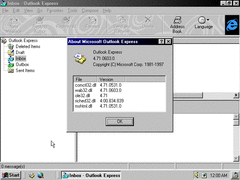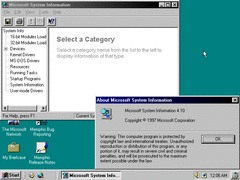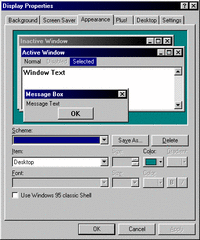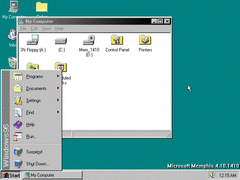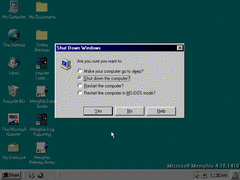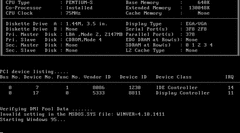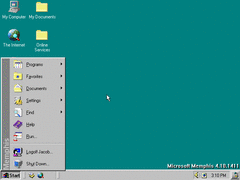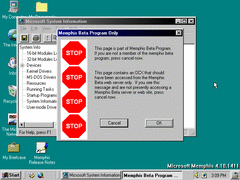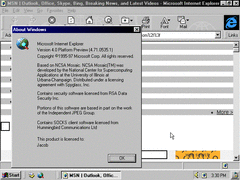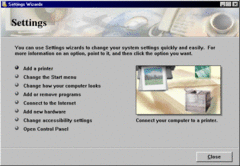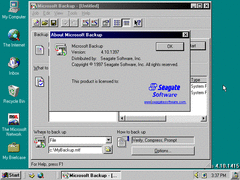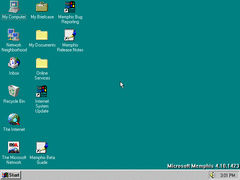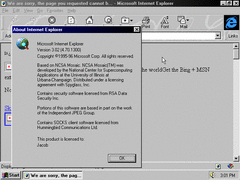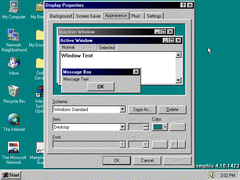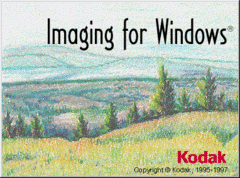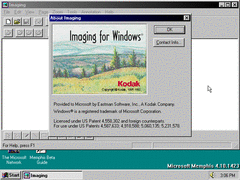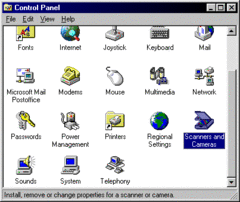Author: Blue Horizon
BUILD 1410
This time around, setup has been given another overhaul both visually and functionally:
- There's now five steps on the left instead of four, making it closely resemble the final build
- The "Enable Sound" option is now absent, and sound effects are always enabled if a sound card is present
- The background is now a pattern rather than a full image (16 color mode)
Moving up to high color mode, you can see that the previous background is replaced with CLOUDS.BMP.
There's also two different sounds for advancing and backtracking through the wizard:
New descriptions on the bottom left are now present during the setup wizard - replacing the placeholder ones.
And now for the slides. Some of them really rub me the wrong way as if this was a TV infomercial consisting of roughly 60% false advertising - with poor spacing between words I might add.
Call 1-900-RICH BILL today!
On the 2nd stage of setup, you'll notice that gradient title bars are now enabled by default in this build. Of course, being that this is running at a color depth lower than 16-bit, the gradients are dithered.
Task Scheduler Configuration has been added to the items list.
Nothing much to say about the desktop other than different icons and an Outlook Express icon in the quick launch bar.
Two noticeable changes are done to the start menu, those being the banner on the side reporting "Memphis Beta 1", and the addition of a logoff option.
Self-explanatory: This takes you back to the password screen where someone can enter their credentials to login - or just hit Esc to bypass it for that matter. This new logoff feature is only exclusive when the IE interface is enabled.
In the settings menu, the taskbar properties option is gone now having Settings Wizards... as a new option.
The settings wizard is mostly the same like the one from the first NT 5.0 build I reviewed with only minor differences in the dialogue and some graphics. Also, more nearest neighbor scaling.
The Computer... option in the find menu is also replaced with People.
The People option brings up an address book program with a window displaying some preselected search options.
Functionality for moving and dragging items in the start menu seems to have somewhat been improved, though I was only able to move only a couple items the first time around - and that's it.
As for the actual program itself, it's mainly for storing peoples e-mail addresses, phone numbers, and other additional information like their websites and even pager codes.
Moving on to the actual IE stuff, the active desktop is changed and is now identical to the one found in NT 5.0 build 1515. A lot of stuff throughout this review will be identical to the early NT 5.0 builds with maybe some slight differences exclusive to Memphis, so just a heads up.
The background in the explorer is now just like the one from NT 5.0 build 1515, like nearly everything else.
IE now has a splash screen. Unlike build 1575 of NT 5.0, this one has two additional icons to the right.
IE 4 is out of Beta 1 and is now in the "Platform Preview" development stage.
Outlook Express is now included with this build. Self-explanatory.
Now that I got all the IE stuff out of the way, here's a ZIP file containing the web assets from this build.
MS System Information has been updated to version 4.1 in this build.
Moving on to the appearance tab in display properties, the button for toggling the second gradient color is now visible - even when the title bar attributes aren't currently selected. It also displays the word "Gradient" above the button as well, which was later renamed to "Color 2". So far, a nice improvement here already, though what could that checkbox do anyway?
Sure enough, it brings back the much less cluttered Windows 95 shell! The only thing worth noting here is that you're unable to do some stuff in this shell compared to the IE one; like minimize windows from the taskbar, for instance. That pretty much confirms that they never planned to implement such functionality into the 95 shell for the most part, with only some minor additions to it during early development of Memphis.
On the shutdown menu, there's a new option to put the computer to sleep, though it does nothing. Perhaps this has something to do with me disabling APM in the BIOS since these early Memphis builds have incomplete ACPI support and doesn't abide well when it is enabled, or it just isn't fully implemented yet-- I really don't know.
BUILD 1411
When booting up, it displays an error about the version number in MSDOS.SYS, and the Starting Memphis... text has been rolled back to the 95 one.
This build goes back to using the Developer Release splash screen, for whatever reason.
The start menu banner in this build removes the Beta 1 text.
While messing around with MS System Info, I came across this quite amusing dialogue by clicking the Resources tab. This is also in builds 1400 and 1410, though I didn't mess with them enough to discover this at that time.
Some new release notes are included with this build, so here's the document for convenience:
BUILD 1415
A slightly updated version of IE 4 is included in this build.
The settings wizard in this build now more closely resembles the one from NT 5.0 build 1515.
A new version of the backup utility is also included in this build with the Seagate logo plastered on it. Otherwise, not much to say about this build.
BUILD 1423
The only noticeable changes in the first portion of setup is the first step dialogue is shortened, and there's now an "s" at the end of "command" on the third slide.
Internet Explorer 3 is now installed instead of version 4 for this build, apparently.
The Windows 95 shell is restored back to default, and anything pertaining to IE 4 is completely absent in this build - for now.
Sure enough, IE 3 is present once again - and a slightly updated version of it too, I might add.
Because there is no IE 4, the option to restore the 95 shell is now redundant and thus has been removed.
When hovering over menu buttons within a window, they now give off a "three-dimensional" effect. This was first seen in Office 97 if I'm not mistaken.
The WANG version of the Imaging program has been replaced with the one from Kodak
In control panel, the Still Image applet is now renamed to Scanners and Cameras - a lot more convincing of a name than its predecessor.
Finally, here's this builds release notes, which is for those who attended the WinHEC conference