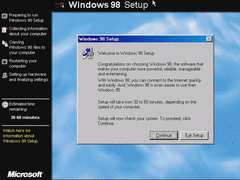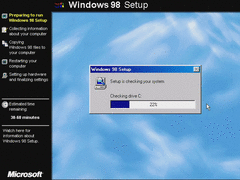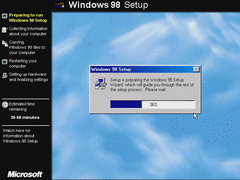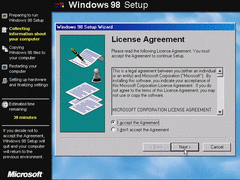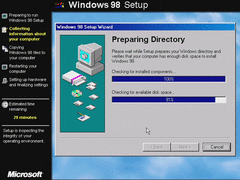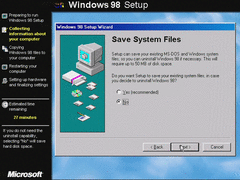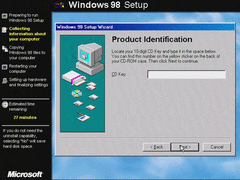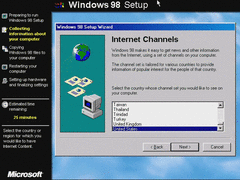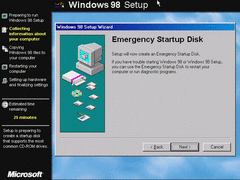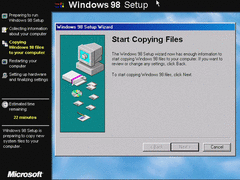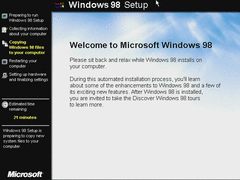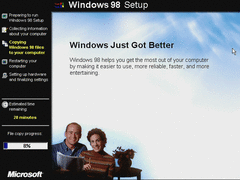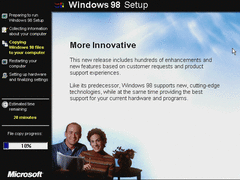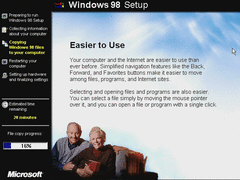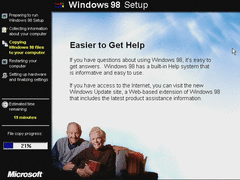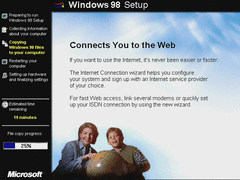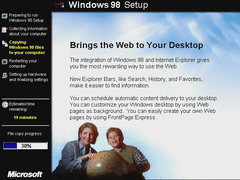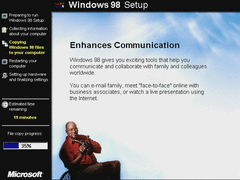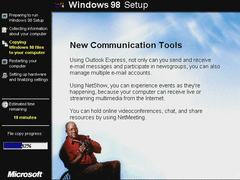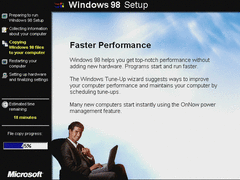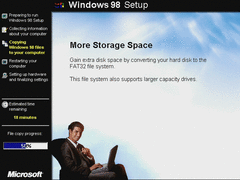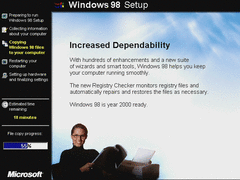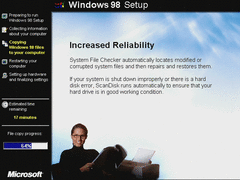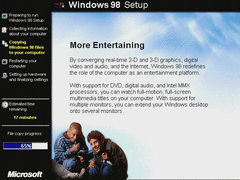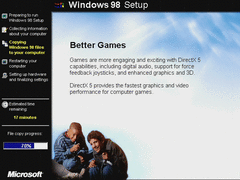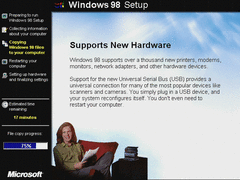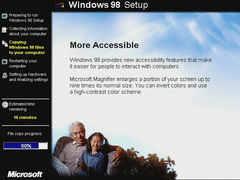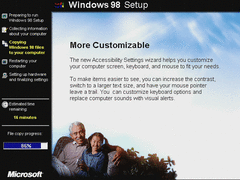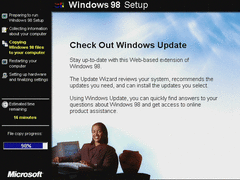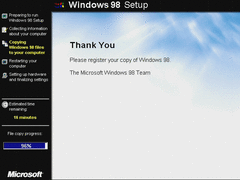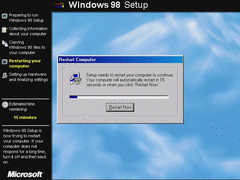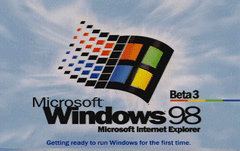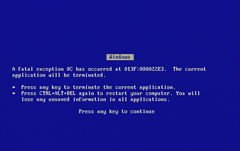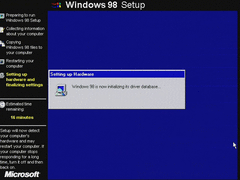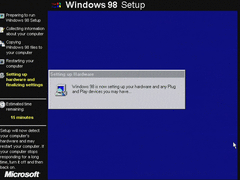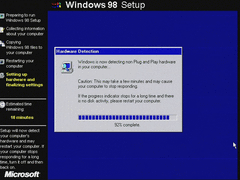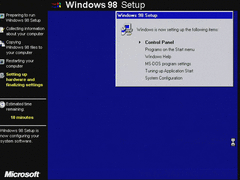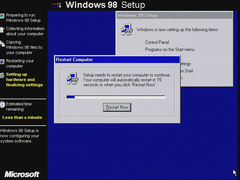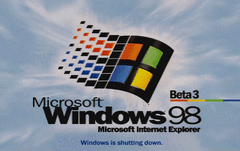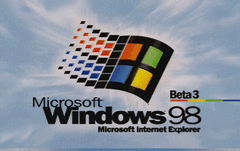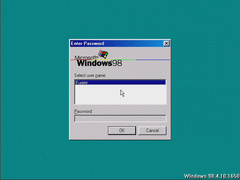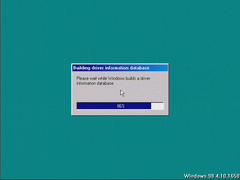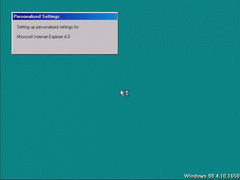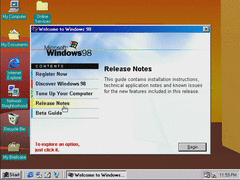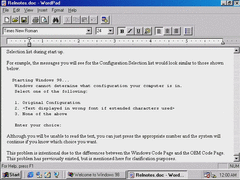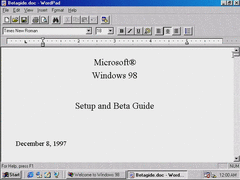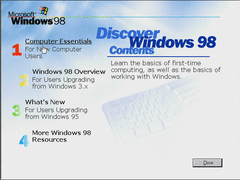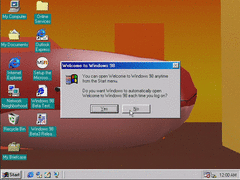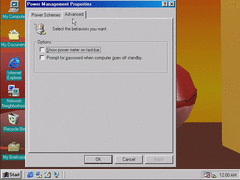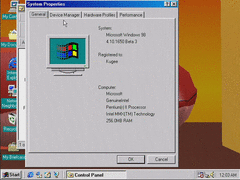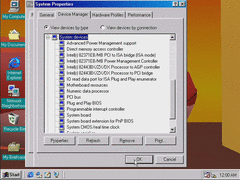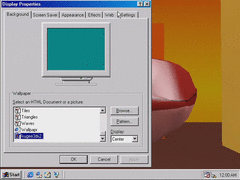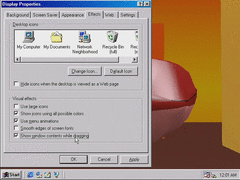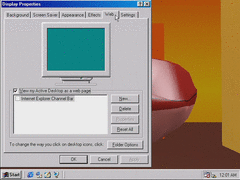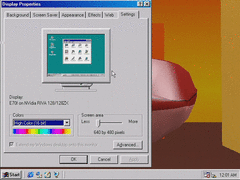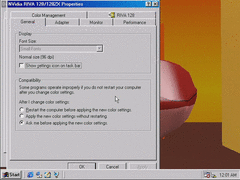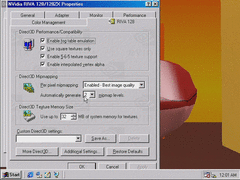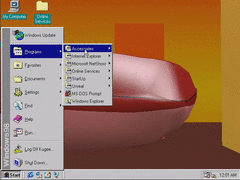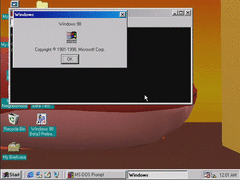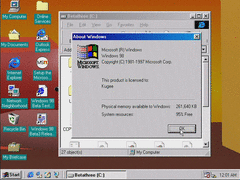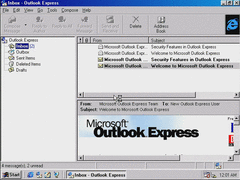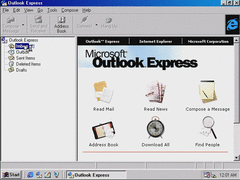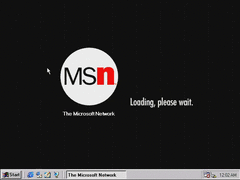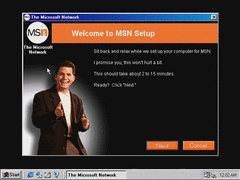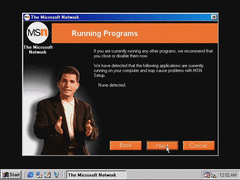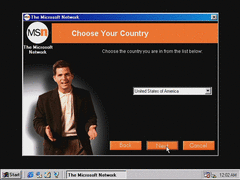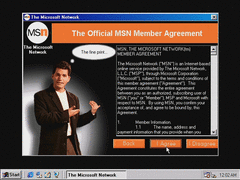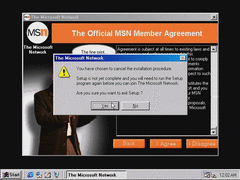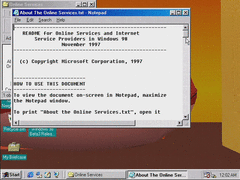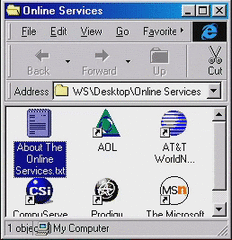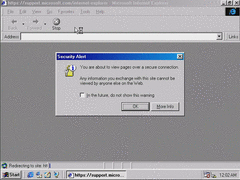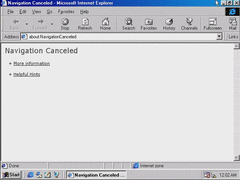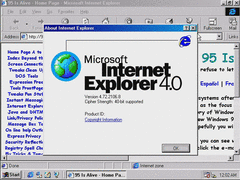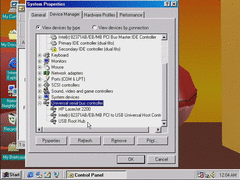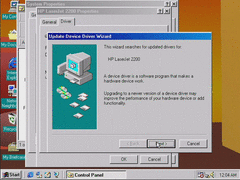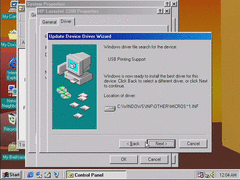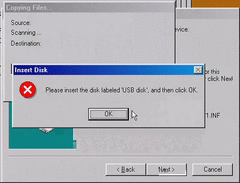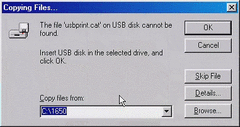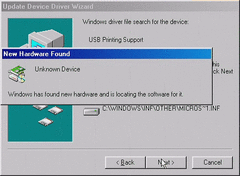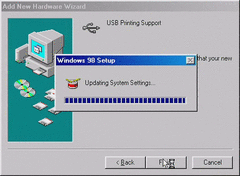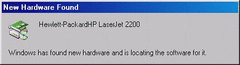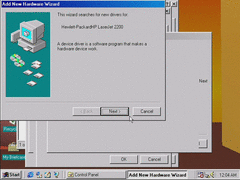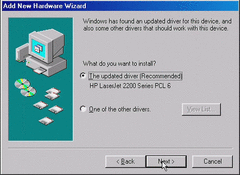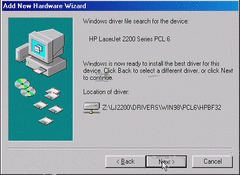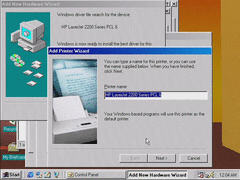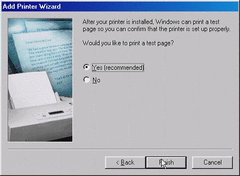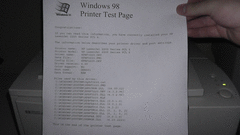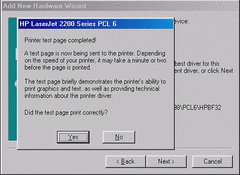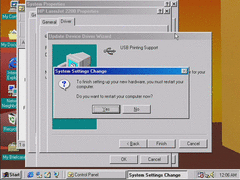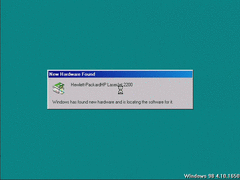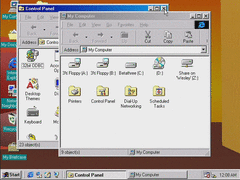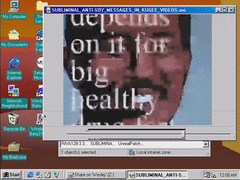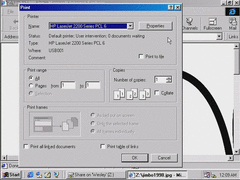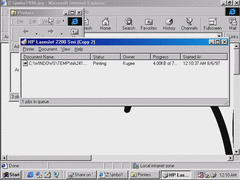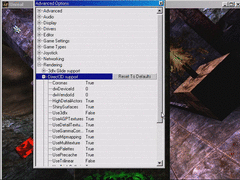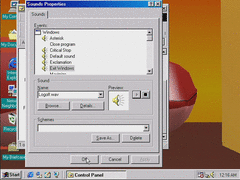Author: Kugee
Memphis build 1650, also known as Windows 98 Beta 3.
This specific build asks for a CD key for some reason. I think I used a key from a Windows 98SE retail upgrade CD.
When upgrading to a version of Windows 98 by running the setup utility on top of your existing Windows installation, you get to look at these very nice and great stock photos in the corner.
Crashed on first startup. One additional reboot was all it took to continue.
Note the multi-color bar spans the entire login window, as opposed to the one from build 1619.
Release notes.
Beta guide.
The ACPI driver was forcibly ditched in favor of APM during Setup because this computer's BIOS date doesn't succeed December 1, 1999; early ACPI firmware tends to be buggy on occasions.
The interface for the Display Properties seems to have largely finalized itself at this point.
Memphis 1650 might have a built-in RIVA 128 driver, but I'm still using a custom one.
Outlook Express resends the default messages upon installing the new build.
This is the same guy from the MSN 2.0 preview video.
https://www.youtube.com/watch?v=SZRJCeJhjLw
No can do!
The IE4-based Explorer isn't too much different from the final release, as the gold release of Internet Explorer 4 was already available for Windows 95 at this point.
Now to try reinstalling the printer drivers... surely the implementation has been stabilized at this point.
Upon loading the driver, it is recognized as "USB Printing Support".
Then it prompts for the driver disk or directory again.
And then it finds another device and asks for the driver location again!
Okay, looking good here...
...but just when you thought you were done, ANOTHER device pops up, and with much of your strength drained, you have to point to the driver location yet again!
Okay, now we're getting to the actual part where the printer is being installed.
You can give this printer a name...
...and you can print a test page.
It works!
...and then you have to RESTART THE COMPUTER?????
TO WHICH IT THEN FINDS THE PRINTER ONCE AGAIN???!!!!?!?!?!?!?!!!!#@e&ewofuiheiaaaAAAAAAAAAAA!!!!!!!!!!!!!!!!!!!!!!!!!!aAAAaAAAAaaaaaAAAAAAAAAAAAAAA!!!!!!!!!!!!!!!!!!!!!!!!!!!!!!!!!!!!!!!!!!!!!!!!!*
Printing from Internet Explorer.
Printing queue. I had to print to a copy of the same printer because the original one failed to print; this likely has to do with the previous failed attempt to install said printer in build 1619.
I tried to use DirectX hardware rendering with this card, no luck. I suppose I could've installed a later version, but I didn't bother.
One thing I forgot to mention, this logoff sound was also present in build 1619 as well as 1681. It's basically the same sound from the high color Windows 98 theme included with Microsoft Plus! 98.
That's all I've covered of build 1650 in Memphis. Build 1681, the last build shown in Hardcore Memphis, will be ready soon.