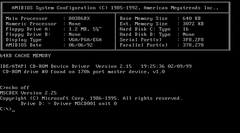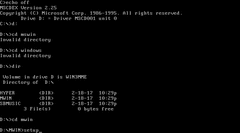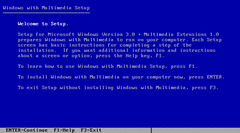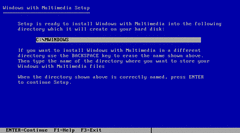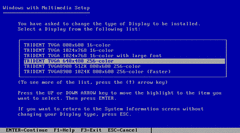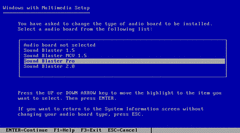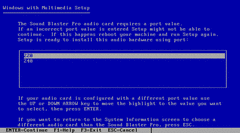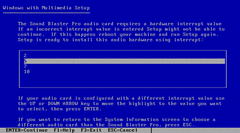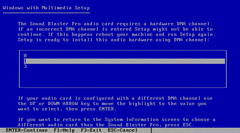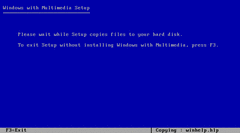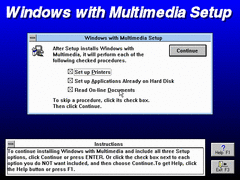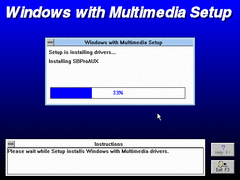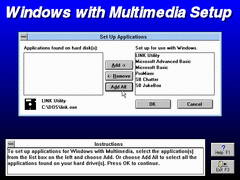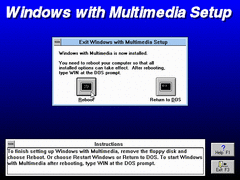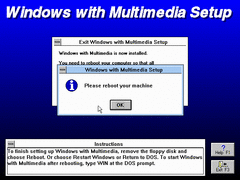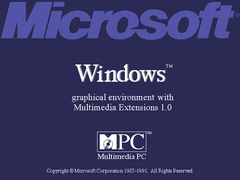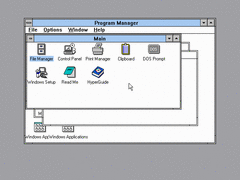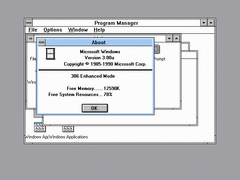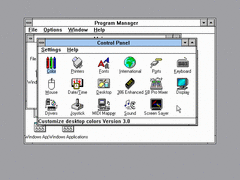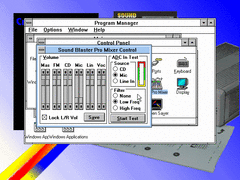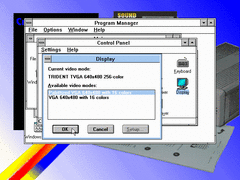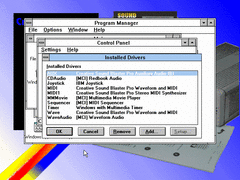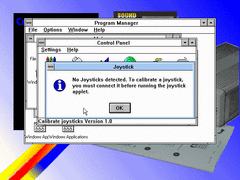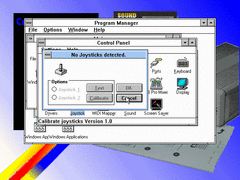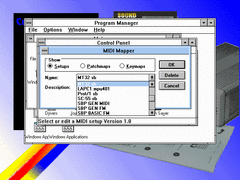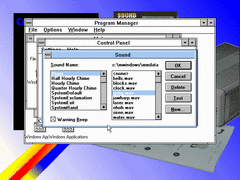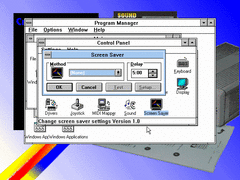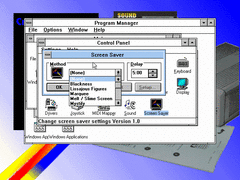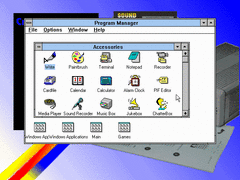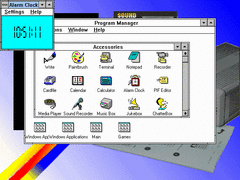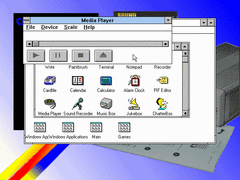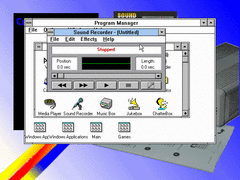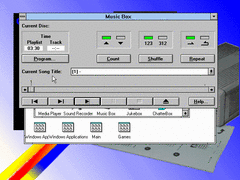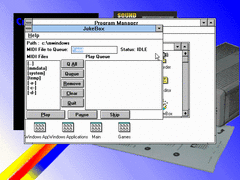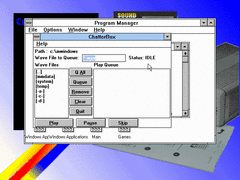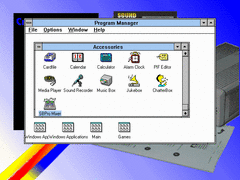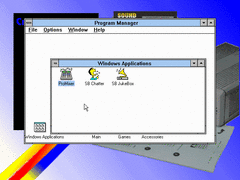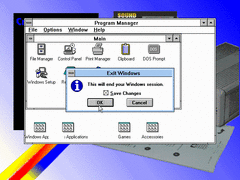Author: Anonymous
This is Windows 3.0 with Multimedia Extensions! As the name suggests, this is the first build to support CD-ROM drives and sound cards. This build actually shipped on a CD along with some other programs, so you'll need a DOS CD-ROM driver in order to use this build.
We immediately see changes in the Setup program.
Interestingly, this build sets the Windows directory to be called "MWINDOWS" by default. The "M" obviously stands for "Multimedia".
This is the first build to include drivers for certain SVGA cards that enable higher color depths and resolutions.
This is the only build that lets you configure your sound card as a part of the setup. Future 3.1x builds force you to do that manually after installing Windows.
This part of the setup has also changed.
It copies the sound card drivers and utilities before copying the rest of the system files.
The "reboot" button doesn't actually reboot the system in this build for some reason. Both buttons simply return you to DOS, and you have to manually reboot the machine.
Here's the boot screen! Notice the "Multimedia PC" logo at the bottom. That was actually a standard that Microsoft and other OEMs were starting to push at the time.
This is the first build to have sounds, and they aren't what you'd expect them to be!
This build used Windows 3.0a as its basis.
Several new options have been added to the Control Panel, all of which would become standard features in future Windows versions.
This build has some...interesting choices that you can set as the desktop background.
The first appearance of the MIDI Mapper!
The first build that lets you select the system sounds!
SCREEN SAVERS!!!
A lot of these screen savers would become well-known staples of Windows.
Some new accessories are added, many of which became standard features of Windows.
Here's a funny little alarm clock program.
The first version of the Media Player!
A neat utility for recording audio.
This build has multiple programs for playing audio.
Here's a set of programs by Creative. This one is for playing MIDI files.
This one is for playing WAV files.
There are several shortcuts to the Sound Blaster Pro Mixer for some strange reason.
A very interesting build that many say would serve as an inspiration/basis for Windows 3.1!